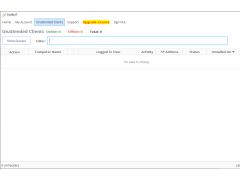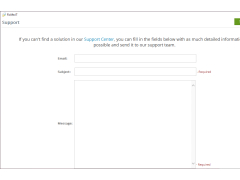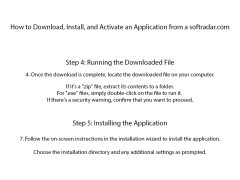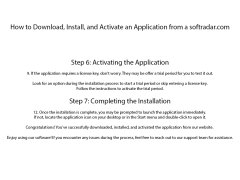Techinline Remote Desktop
by Techinline
Techinline Remote Desktop is a secure and easy-to-use remote access and support solution for businesses and individuals.
Operating system: Windows
Publisher: Techinline
Release : Techinline Remote Desktop 3.1.1
Antivirus check: passed
Inline Remote Desktop Software
Inline Remote Desktop Software is a secure, reliable and easy-to-use remote access solution that enables businesses of all sizes to access their computers from anywhere, anytime. It provides users with a secure and reliable connection to their computers and allows them to access their desktop, applications and resources from any device.
Inline Remote Desktop Software is designed to provide secure and reliable access to business computers and resources. It features secure data transfer, secure authentication and strong encryption protocols to ensure the protection of sensitive information. In addition, it offers a wide range of features to make remote access easier and more efficient for users.
• Remote Access: Inline Remote Desktop Software provides secure and reliable access to computers from any device. It supports multiple user accounts, allowing multiple users to access resources on the same computer.
• File Transfer: Inline Remote Desktop Software enables users to securely transfer files between computers. It supports a variety of file formats, including text, image and video.
• Secure Authentication: Inline Remote Desktop Software is designed to protect user information through secure authentication. It uses strong encryption protocols to ensure the security of sensitive information.
• User Management: Inline Remote Desktop Software allows users to manage access to their computers and resources. Users can create user accounts and manage user access rights.
• Data Encryption: Inline Remote Desktop Software provides strong encryption protocols to protect user data. It also supports two-factor authentication for enhanced security.
• System Requirements: Inline Remote Desktop Software supports Windows and Mac operating systems, as well as iOS and Android devices.
• Easy to Use: Inline Remote Desktop Software is easy to use and navigate. It features an intuitive user interface and a step-by-step wizard to help users get started.
• Support: Inline Remote Desktop Software provides comprehensive support to help users get the most out of their remote access solution.
• Security: Inline Remote Desktop Software is designed to provide secure and reliable access to business computers and resources. It features secure data transfer, secure authentication and strong encryption protocols to ensure the protection of sensitive information.
Inline Remote Desktop Software is the perfect solution for businesses of all sizes. It enables users to securely access their computers and resources from any device, anywhere. With its easy-to-use interface and comprehensive support, Inline Remote Desktop Software is the ideal solution for businesses looking to maximize their remote access capabilities.
Inline Remote Desktop Software is a secure, reliable and easy-to-use remote access solution that enables businesses of all sizes to access their computers from anywhere, anytime. It provides users with a secure and reliable connection to their computers and allows them to access their desktop, applications and resources from any device.
Inline Remote Desktop Software is designed to provide secure and reliable access to business computers and resources. It features secure data transfer, secure authentication and strong encryption protocols to ensure the protection of sensitive information. In addition, it offers a wide range of features to make remote access easier and more efficient for users.
Inline Remote Desktop software provides secure, remote access to desktop applications and IT resources from any device.Features:
• Remote Access: Inline Remote Desktop Software provides secure and reliable access to computers from any device. It supports multiple user accounts, allowing multiple users to access resources on the same computer.
• File Transfer: Inline Remote Desktop Software enables users to securely transfer files between computers. It supports a variety of file formats, including text, image and video.
• Secure Authentication: Inline Remote Desktop Software is designed to protect user information through secure authentication. It uses strong encryption protocols to ensure the security of sensitive information.
• User Management: Inline Remote Desktop Software allows users to manage access to their computers and resources. Users can create user accounts and manage user access rights.
• Data Encryption: Inline Remote Desktop Software provides strong encryption protocols to protect user data. It also supports two-factor authentication for enhanced security.
• System Requirements: Inline Remote Desktop Software supports Windows and Mac operating systems, as well as iOS and Android devices.
• Easy to Use: Inline Remote Desktop Software is easy to use and navigate. It features an intuitive user interface and a step-by-step wizard to help users get started.
• Support: Inline Remote Desktop Software provides comprehensive support to help users get the most out of their remote access solution.
• Security: Inline Remote Desktop Software is designed to provide secure and reliable access to business computers and resources. It features secure data transfer, secure authentication and strong encryption protocols to ensure the protection of sensitive information.
Inline Remote Desktop Software is the perfect solution for businesses of all sizes. It enables users to securely access their computers and resources from any device, anywhere. With its easy-to-use interface and comprehensive support, Inline Remote Desktop Software is the ideal solution for businesses looking to maximize their remote access capabilities.
In order to use Techinline Remote Desktop software, users must have a computer with the following minimum requirements:
- Windows XP SP3/Vista/7/8/10
- At least 256 MB of RAM
- A minimum of 10 MB of free disk space
- A broadband internet connection
- An active Techinline account
- The latest version of the Techinline Remote Desktop software installed on the computer
- Windows XP SP3/Vista/7/8/10
- At least 256 MB of RAM
- A minimum of 10 MB of free disk space
- A broadband internet connection
- An active Techinline account
- The latest version of the Techinline Remote Desktop software installed on the computer
PROS
Easy to use with intuitive interface and seamless connectivity.
Provides secure, encrypted connections and robust data protection.
Offers high-quality remote access, file transfers, and multi-monitor support.
Provides secure, encrypted connections and robust data protection.
Offers high-quality remote access, file transfers, and multi-monitor support.
CONS
Limited remote access functionalities compared to other tools.
The interface could be more user-friendly and intuitive.
Relatively high cost for small businesses or individual users.
The interface could be more user-friendly and intuitive.
Relatively high cost for small businesses or individual users.
Techinline Remote Desktop 3.1.1
(1.67 MB)
Techinline Remote Desktop 4.2.2
(6.69 MB)
Zac Kahr
Techinline Remote Desktop software is a great way to access and share files without the hassle of bulky hardware, I found it really user friendly and easy to use.
Calum U********y
Techinline Remote Desktop is a great tool for remore access, very usefull and easy to set up and use, even for beginner users.
Cameron Pittmann
This software allows users to remotely access and control another computer over the internet. Its main features include real-time session recording, file transfer, and multi-monitor support. It also allows for secure and encrypted connections and can be used on various operating systems. Additionally, it has a user-friendly interface and offers customizable branding options for businesses.
Alfie Q.
Techinline Remote Desktop software offers secure and easy remote access to computers for support and collaboration purposes.
Mason
Efficient, reliable for remote troubleshooting. User-friendly and secure.
Nathan
Efficient, user-friendly, secure remote access.
Lewis
Easy way to control other computer from distance, super helpful.