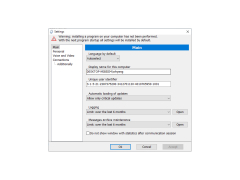TrustViewer
Remote access to other PC
Operating system: Windows
Publisher: TrustViewer
Release : TrustViewer 1.7.0
Antivirus check: passed
This is a sofware for managing the desktop of any computer on the internet or a local network.to provide access to your computer yoyu need to click on the button for provide access to this computer at the start of the program and select the connection mode workspace view only.collaborative management or full access then pass a special identifier individual for each session to someone who will connect to your computer.the connection between the opertor and the managed computer is direct,the server is used only for the coorination.so the speed of communication is limited only by the speed of your internet connection.
Features:
sharing files
share the files form one system to another system via RTP
video call
no need of installation required.
Fully compatible with windows 10
It is safe to download with secure to trafer the file without installation .
PROS
Allows multi-user conferences for collaboration on tasks.
Compatible with different operating systems.
CONS
Requires stable internet connection for optimal performance.
The interface can be confusing for beginners.