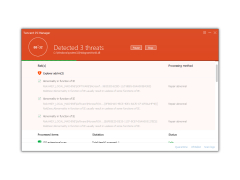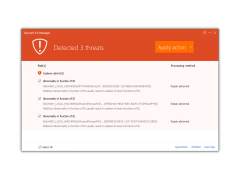Tencent PC Manager
Allows for managing on windows online
Tencent PC Manager is a very powerful free antivirus that was previously only available on the Chinese market. The program uses two engines at once: the branded Tencent and more famous outside China - Bitdefender. A number of cloud technologies are also used to provide reliable protection. Thanks to the latest Tencent PC Manager, Tencent PC Manager reacts very quickly to new types of threats and eliminates them.
Antivirus can be praised for its convenient structure, represented by three main components: "Internet Protection, System Protection, and Application Protection. The first function is to block dangerous links when surfing, protect online payments and provide protection when searching the network. The above features work in Mozilla Firefox, Google Chrome, Opera and Internet Explorer browsers. Usually developers will include separate versions of their antivirus software and give them names like "Internet Security". In Tencent PC Manager, they are available in the main version, and are completely free of charge. The System Protection component is used to identify suspicious files, protect the system registry, processes, drivers, and prevent external interference with the system. As we mentioned earlier, all of the above works quite effectively. And the last component, the purpose of which is worth explaining, is called "Application Protection" by the developer. It is responsible for protecting desktop shortcuts, detecting suspicious downloads, and can also block attempts to capture images from a webcam.
Tencent PC Manager provides robust antivirus protection by using two engines, Tencent and Bitdefender, ensuring quick threat detection and elimination.
- uses the Tencent and Bitdefender antivirus engines;
- protects files, processes and the system registry;
- provides secure surfing, blocks suspicious links and downloads;
- uses the cloud to detect new threats in a timely manner;
- is completely free.
PROS
Excellent web filtering capabilities ensure secure browsing.
User-friendly interface with easy to understand features.
CONS
Higher system resource usage can slow down lower-spec computers.
Limited customization options for advanced users.