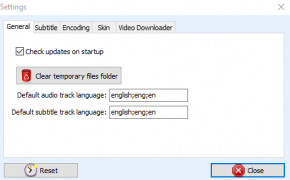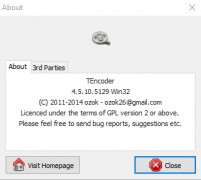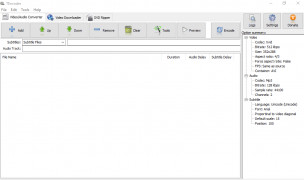TEncoder Video Converter
An open-source multimedia converter with a deep feature set and multiple encoders
Operating system: Windows
Publisher: ozok
Release : TEncoder Video Converter 4.5.10
Antivirus check: passed
TEncoder Video Converter for Windows is a program that enables the user to convert both audio and video files to almost all possible relevant file types and formats for both categories. The core of TEncoder software is open-source and integrates the features and functionality of both MEncoder FFmpeg and MPlayer. By combining all of these open-source programs, TEncoder is truly a powerful program with deep functionality for both new and advanced users. For advanced users who are interested in extracting the maximum amount of efficiency out of their computers, TEncoder supports multi-threading, which enables a computer to make use of all available computing cores for the highest amount of power allocation and speed efficiency.
TEncoder includes features that go beyond simple conversion. In addition to the core functionality, there are advanced features such as the ability to create subtitles for your videos and to hard encode them into the video file so that they will never be lost or separated from the video file no matter who downloads it. There are also troubleshooting features such as the ability to fix audio skips and other technical glitches, as well as the ability to extract both audio and video contents and segments from a given video file.
There are also effects and filters that can be applied to videos and subtitles alike, allowing users to tweak subtle details such as fonts and sizing and other color-related aspects of these files. Video and audio settings can be tweaked to precise degrees depending upon certain variables such as bit-rate, size, codec, bitrate, aspect ratio, etc. There is a built-in preview feature in this program so you can preview any edits or changes before applying them permanently to the file. Additionally, the program supports batch conversions and other batch processes to make the entire process more intuitive and simple for the user. This program is entirely aimed around improving efficiency and functionality.
Allows support for 8 simultaneous encoders and allows the user to convert between almost every possible video/file typeFeatures:
- Support for multi-threading allows the user to utilize all the cores on their computer to make the conversion process as fast as possible
- Supports all possible video formats and file types to allows unprecedented functionality and support for the user
- Enables the user to the ability to hardcode subtitles into the video file
- Skin support is included for advanced users who want to customize the program, and there is also the ability to rip unprotected DVDs
- Choose between FFMpeg and Mencoder encoders as well as the ability to do multiple conversion passes to ensure the highest fidelity and quality
License: Free
Supports all Windows operating systems
PROS
Offers batch conversion and multithreading capabilities.
Free, open-source, and user-friendly interface.
CONS
The interface can be confusing for beginners.
Occasional unexpected software crashes.