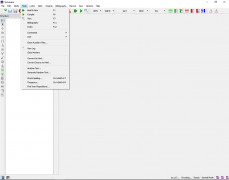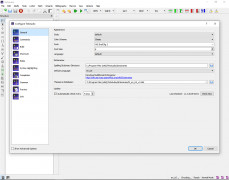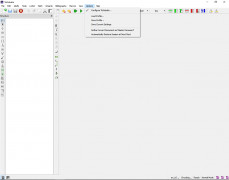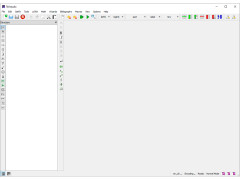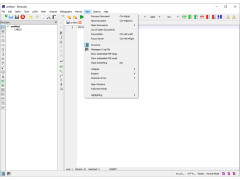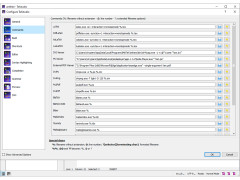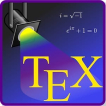
TeXstudio
Helps the user with spell checking, code folding, and syntax highlighting.
Operating system: Windows
Publisher: Benito van der Zander
Release : TeXstudio 2.6.2
Antivirus check: passed
TeXstudio is an editor that helps the user spell check documents, code folding, and syntax highlighting. The goal of the software is to make writing as simplified and as easy as possible, all while producing high-quality documents.
The software includes over 1,000 mathematical symbols. In addition, it provides a comfortable editing experience. Users are able to use multi cursors, assistance for images, tables, or formulas, and even have drag and drop support for images. For those who need it, the software even provides extensive help with formatting images and tables.
The software also has several advanced features. Such features include assistance with bibliographies, indexes, and glossary tools.
This software contains numerous features, which helps make writing as easy and comfortable as possible.
Other features include automatic detections for multiple LaTex runs. Best of all, the software allows the user to run any program that they would like in order to maximize their output! TeXstudio also lets their users completely customize their documents according to their likes and preferences.
When viewing results, users are permitted to view their newly created files in PDF form. They are even permitted to use the tooltip preview for images, which is especially helpful for larger documents that require many visuals.
Perhaps the best feature of TeXstudio is its easy interface style and ease of use. Users will have no problem navigating through this user-friendly software. Even setting up is considered to be a breeze- the software offers live support if there are any issues. TeXstudio also offers a portable USB version, so users can take their creations on the go, wherever is most convenient for them.
To sum, TeXstudio is great for anyone who writes or is creative with words and storytelling. TeXstudio will help users solve their daily writing problems in a quick and efficient manner with little hassle.
The system runs on Windows, Mac OS X, and Linux.
PROS
Offers real-time spelling and grammar check.
Free and open-source software with comprehensive features.
CONS
Lack of real-time collaborative editing features.
Limited support for non-LaTeX file formats.