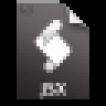
Text Fitting
by In-Tools Solutions
Text Fitting software is a program that allows users to automatically resize text to fit into a predetermined space.
Text Fitting Software
Text Fitting Software is a powerful and intuitive text processing tool that allows users to quickly and effortlessly format text according to their preferences. It allows users to format text in a variety of ways, including font size, line spacing, and text alignment. With Text Fitting Software, users can also adjust the text size to fit any page or display size, allowing them to easily format text for any project.
• Automates the process of formatting text, allowing users to quickly and easily adjust font size, line spacing, and text alignment
• Includes a wide range of font sizes, allowing users to adjust text to fit any page or display size
• Allows users to customize text styles, including font face, font size, line spacing, and text alignment
• Supports a variety of text formats, including plain text, HTML, and Markdown
• Supports international characters, allowing users to work with text in any language
• Includes a text editing tool, allowing users to quickly and easily edit text
• Compatible with a variety of popular text editors, including Microsoft Word and Adobe Photoshop
• Allows users to save and share text styles, allowing them to quickly and easily apply the same format to multiple documents
• Includes a built-in spell checker, allowing users to quickly and easily identify and correct any spelling errors
• Automatically saves all changes, allowing users to quickly and easily return to their work without having to manually save their changes
• Includes a variety of tools, allowing users to quickly and easily adjust the text size, line spacing, and alignment of text
• Includes a text search tool, allowing users to quickly and easily find specific words or phrases within a document
• Compatible with a variety of devices, including computers, tablets, and smartphones
• Includes a preview feature, allowing users to view the changes they’ve made before applying them to the final version
• Allows users to quickly and easily undo any changes they’ve made
• Includes a variety of help and support options, including a user manual, online tutorials, and a FAQ page
• Includes a range of customization options, allowing users to personalize their experience
Text Fitting Software is a powerful and intuitive text processing tool that allows users to quickly and effortlessly format text according to their preferences. It allows users to format text in a variety of ways, including font size, line spacing, and text alignment. With Text Fitting Software, users can also adjust the text size to fit any page or display size, allowing them to easily format text for any project.
. The main benefit of using this product is increased efficiency and productivity.Features:
• Automates the process of formatting text, allowing users to quickly and easily adjust font size, line spacing, and text alignment
• Includes a wide range of font sizes, allowing users to adjust text to fit any page or display size
• Allows users to customize text styles, including font face, font size, line spacing, and text alignment
• Supports a variety of text formats, including plain text, HTML, and Markdown
• Supports international characters, allowing users to work with text in any language
• Includes a text editing tool, allowing users to quickly and easily edit text
• Compatible with a variety of popular text editors, including Microsoft Word and Adobe Photoshop
• Allows users to save and share text styles, allowing them to quickly and easily apply the same format to multiple documents
• Includes a built-in spell checker, allowing users to quickly and easily identify and correct any spelling errors
• Automatically saves all changes, allowing users to quickly and easily return to their work without having to manually save their changes
• Includes a variety of tools, allowing users to quickly and easily adjust the text size, line spacing, and alignment of text
• Includes a text search tool, allowing users to quickly and easily find specific words or phrases within a document
• Compatible with a variety of devices, including computers, tablets, and smartphones
• Includes a preview feature, allowing users to view the changes they’ve made before applying them to the final version
• Allows users to quickly and easily undo any changes they’ve made
• Includes a variety of help and support options, including a user manual, online tutorials, and a FAQ page
• Includes a range of customization options, allowing users to personalize their experience
1. Ability to process large amounts of text data efficiently
2. Ability to quickly and accurately fit text into a specified size
3. Built-in tools to help with the formatting of text
4. Ability to handle a variety of text formats, including HTML, XML, and plain text
5. Ability to automatically adjust font size, line spacing, and other typographical elements to fit the text into the specified size
6. Ability to adjust the spacing between words and letters to fit the text into the specified size
7. Ability to export the fitted text in a variety of formats, including PDF, Word, HTML, and XML
8. Ability to add, edit, and delete text easily
9. Ability to automatically detect and correct errors in the text
10. Ability to customize the fitting process for different types of text and different sizes
2. Ability to quickly and accurately fit text into a specified size
3. Built-in tools to help with the formatting of text
4. Ability to handle a variety of text formats, including HTML, XML, and plain text
5. Ability to automatically adjust font size, line spacing, and other typographical elements to fit the text into the specified size
6. Ability to adjust the spacing between words and letters to fit the text into the specified size
7. Ability to export the fitted text in a variety of formats, including PDF, Word, HTML, and XML
8. Ability to add, edit, and delete text easily
9. Ability to automatically detect and correct errors in the text
10. Ability to customize the fitting process for different types of text and different sizes
PROS
Streamlines and simplifies text editing and formatting processes.
Enhances document layout and aesthetics.
Saves time on manual text adjustment tasks.
Enhances document layout and aesthetics.
Saves time on manual text adjustment tasks.
CONS
May require a steep learning curve for non-tech savvy users.
Potential compatibility issues with different operating systems.
Limited customization options for specific text fitting needs.
Potential compatibility issues with different operating systems.
Limited customization options for specific text fitting needs.
Callum Mazanec
Text Fitting is an intuitive and easy-to-use software. It's a great tool for quickly adjusting text size and fitting it into a specific frame. It allows you to adjust the size of text to fit the width of the page, which comes in handy when dealing with limited space. It is also possible to quickly adjust the font size, style and color. The software is fast and responsive and offers a range of options. Overall, it has saved me a lot of time while editing text. The interface is user-friendly and the tutorials are clear and helpful.

