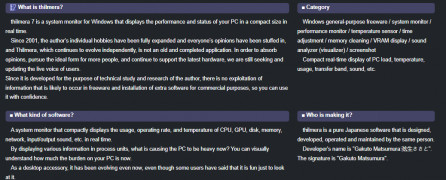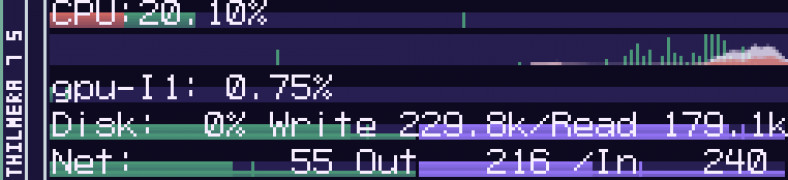Thilmera7
Real-Time Lightweight Freeware System Monitoring
Operating system: Windows
Publisher: Tsuruki Sasato
Release : Thilmera7 0b157
Antivirus check: passed
Thilmera 7 is an easy to use tool with many different system monitoring options. Customize the widget visibly and functionally on your workstation or gaming computer so that you can keep an eye on hardware temperatures, disk/CPU/network/memory(etc.) utilization in this small, lightweight freeware program. Includes a reporting tool that will export your desired information into text and screenshot tools, including the ability to hotkey certain functions. All in all, this software is any tech guru's dream.
Customizable, lightweight system monitoring tool with un-intrusive widget for real time system monitoring.Features:
- Customizable
- Lightweight
- Hardware Monitoring
- Screenshot Tool
- Reporting Tool
This software is for Windows 32 & 64 bit in any NT system.
* Offers audible alerts for critical system temperatures.
*Offers audible alerts when disk volume reaching essential capacity.
PROS
Supports customized settings for personalized usage.
Low CPU and memory usage.
CONS
Lacks detailed user manual or help guides.
Occasional bugs and crashes reported.