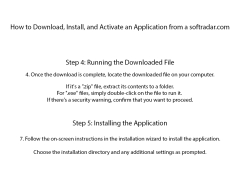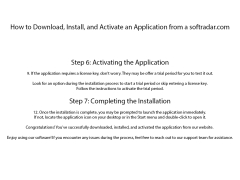TinyPDF
by Real Software Solutions
TinyPDF is a free PDF creation tool that allows users to quickly and easily create professional-quality PDF documents.
Operating system: Windows
Publisher: Real Software Solutions
Antivirus check: passed
TinyPDF – The Ultimate PDF Solution
TinyPDF is a powerful PDF software that provides users with the tools to quickly and easily create, edit, and manipulate PDFs. With TinyPDF, users can easily create, edit, and merge PDFs, as well as convert PDFs to a variety of file formats. Additionally, TinyPDF offers a wide range of features and tools to help users get the most out of their PDFs.
• Create PDFs: With TinyPDF, users can create PDFs with just a few clicks. TinyPDF allows users to create PDFs from existing documents or create new documents from scratch.
• Edit PDFs: TinyPDF provides powerful tools to help users edit existing PDFs. Users can easily add, delete, and rearrange text and images, as well as adjust the layout and formatting.
• Merge PDFs: TinyPDF allows users to merge multiple PDFs into one file. This feature is perfect for combining different documents into one comprehensive PDF.
• Convert PDFs: TinyPDF can convert PDFs to a variety of file formats, including Microsoft Word, HTML, and even image files.
• Compress PDFs: TinyPDF can compress PDFs, reducing the file size without sacrificing quality. This is especially useful for sending large PDFs via email or posting them online.
• Secure PDFs: TinyPDF can secure PDFs with password protection and encryption. This ensures that only authorized users can access the PDFs.
• Search PDFs: TinyPDF’s powerful search engine allows users to quickly and easily search through their PDFs for specific words or phrases.
• Annotate PDFs: TinyPDF allows users to add notes, highlights, and other annotations to PDFs. This is perfect for leaving reminders or adding comments to documents.
• Scan to PDF: TinyPDF can scan physical documents and convert them to PDFs. This feature is perfect for archiving physical documents such as contracts, invoices, and receipts.
• Print to PDF: TinyPDF allows users to print documents directly to PDF. This is perfect for creating PDFs from webpages or other documents that cannot be saved as PDFs.
• Export to PDF: TinyPDF allows users to export documents to PDFs. This is perfect for exporting documents from popular programs such as Microsoft Word or Excel.
• Watermark PDFs: TinyPDF can add watermarks to PDFs, providing an additional layer of protection to sensitive documents.
• Sign PDFs: TinyPDF allows users to digitally sign PDFs. This is perfect for signing contracts or other documents without having to print, sign, and scan them.
• View PDFs: TinyPDF provides a powerful PDF viewer that allows users to easily view their PDFs.
• Share PDFs: TinyPDF allows users to share PDFs with others via email, cloud storage, or other services.
• Batch Processing: TinyPDF can process multiple PDFs at once, allowing users to save time and effort.
• Customization: TinyPDF allows users to customize their PDFs with backgrounds, logos, and more.
• Support: TinyPDF offers extensive support for all its features and tools.
Conclusion
TinyPDF is the ultimate PDF solution for users who need powerful tools to create, edit, and manipulate PDFs. With its wide range of features and tools, TinyPDF provides users with the tools they need to get the most out of their PDFs.
TinyPDF is a powerful PDF software that provides users with the tools to quickly and easily create, edit, and manipulate PDFs. With TinyPDF, users can easily create, edit, and merge PDFs, as well as convert PDFs to a variety of file formats. Additionally, TinyPDF offers a wide range of features and tools to help users get the most out of their PDFs.
TinyPDF allows users to easily create PDFs for free.Features:
• Create PDFs: With TinyPDF, users can create PDFs with just a few clicks. TinyPDF allows users to create PDFs from existing documents or create new documents from scratch.
• Edit PDFs: TinyPDF provides powerful tools to help users edit existing PDFs. Users can easily add, delete, and rearrange text and images, as well as adjust the layout and formatting.
• Merge PDFs: TinyPDF allows users to merge multiple PDFs into one file. This feature is perfect for combining different documents into one comprehensive PDF.
• Convert PDFs: TinyPDF can convert PDFs to a variety of file formats, including Microsoft Word, HTML, and even image files.
• Compress PDFs: TinyPDF can compress PDFs, reducing the file size without sacrificing quality. This is especially useful for sending large PDFs via email or posting them online.
• Secure PDFs: TinyPDF can secure PDFs with password protection and encryption. This ensures that only authorized users can access the PDFs.
• Search PDFs: TinyPDF’s powerful search engine allows users to quickly and easily search through their PDFs for specific words or phrases.
• Annotate PDFs: TinyPDF allows users to add notes, highlights, and other annotations to PDFs. This is perfect for leaving reminders or adding comments to documents.
• Scan to PDF: TinyPDF can scan physical documents and convert them to PDFs. This feature is perfect for archiving physical documents such as contracts, invoices, and receipts.
• Print to PDF: TinyPDF allows users to print documents directly to PDF. This is perfect for creating PDFs from webpages or other documents that cannot be saved as PDFs.
• Export to PDF: TinyPDF allows users to export documents to PDFs. This is perfect for exporting documents from popular programs such as Microsoft Word or Excel.
• Watermark PDFs: TinyPDF can add watermarks to PDFs, providing an additional layer of protection to sensitive documents.
• Sign PDFs: TinyPDF allows users to digitally sign PDFs. This is perfect for signing contracts or other documents without having to print, sign, and scan them.
• View PDFs: TinyPDF provides a powerful PDF viewer that allows users to easily view their PDFs.
• Share PDFs: TinyPDF allows users to share PDFs with others via email, cloud storage, or other services.
• Batch Processing: TinyPDF can process multiple PDFs at once, allowing users to save time and effort.
• Customization: TinyPDF allows users to customize their PDFs with backgrounds, logos, and more.
• Support: TinyPDF offers extensive support for all its features and tools.
Conclusion
TinyPDF is the ultimate PDF solution for users who need powerful tools to create, edit, and manipulate PDFs. With its wide range of features and tools, TinyPDF provides users with the tools they need to get the most out of their PDFs.
TinyPDF is a free PDF creation software that does not require any special hardware or software requirements. It can be downloaded and used on any Windows computer with a valid internet connection. The only requirement is that the computer must have at least 512 MB of RAM and 500 MB of free hard disk space. Additionally, TinyPDF supports most popular image formats such as JPG, PNG, and TIF.
PROS
Allows easy creation and editing of PDF files.
Small size, doesn't consume much disk space.
Free to use with basic features.
Small size, doesn't consume much disk space.
Free to use with basic features.
CONS
Limited editing features compared to other PDF software.
No OCR (Optical Character Recognition) capability.
Interface can feel outdated and simplistic.
No OCR (Optical Character Recognition) capability.
Interface can feel outdated and simplistic.
John W*****t
TinyPDF is a free software that allows users to convert documents into PDFs. It is easy to use, with a straightforward interface and an intuitive conversion process. I have used it for years and have found it to be reliable and helpful. It doesn't have a lot of extra features, but it does the job well. The file sizes are also small, which is an added bonus. It is consistently updated, which means it has good support and security. I've also found the customer service to be helpful with any issues I've encountered. Overall, I think TinyPDF is a great basic PDF converter.