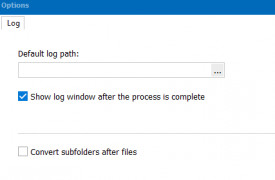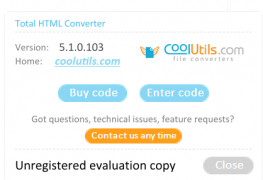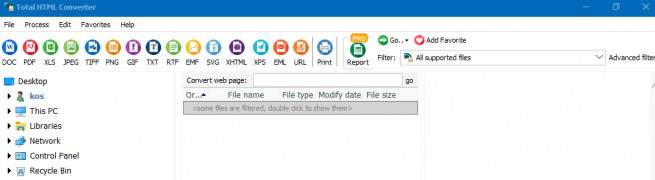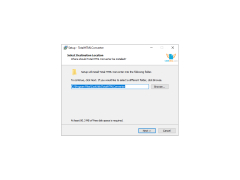Total HTML Converter
HTML Converter for Windows takes a bulk of your HTML files and convert them.
Operating system: Windows
Publisher: CoolUtils
Release : Total HTML Converter 5.1.0.103
Antivirus check: passed
The Total HTML Converter for Windows is a great tool if you need to convert several HTML files to other extensions. If you are looking to share your files with someone else, it's a great way to make sure all your files are sent efficiently and can open in a program that best suits the recipient. However, Total HTML Converter for Windows is more than just a conversion tool. Some of the best features included in this program are as follows.
Features:
- Date and Time encryption in the files
- Ability to watermark your files
- Enable or disable javascript on your pages
- Fit to page
- Add digital signature
As you can see, Total HTML Converter for Windows is an incredibly versatile program that can help in more than just one area. Where many programs exist that have conversion features, Total HTML Converter separates itself from the herd by offering an array of different features that will help perfect your presentation among conversion and sharing. The date and time encryption features allow you to correctly add a time and date to your files.
Can convert HTML files to PDF, DOC, TXT, etc.
Along with this, the watermarking feature helps to prevent any ideas or data from your files to be stolen without giving proper credit. This helps to ensure your safety and security when sharing files with others who you may not have the most trust in. You can rest assured that your files will be able to be traceable back to you without a hitch.
Total HTML Converter also has the ability to enable and disable javascript on your files. Primarily, this feature mostly serves to save you some time. If there are any large javascript files on your page that may be taking too long to load, Total HTML Converter is able to stop them, so your files are shared much more efficiently. The fit to page feature also helps with the ease of sharing, by making sure that your page shows up the same on other monitor sizes. The digital signature feature is just another feature that helps with your own security.
Similar to the watermarking feature, this feature can either help others identify your works, or you can use the digital signature to have the recipient sign it themselves for confirmation. Total HTML Converter for Windows is a truly frictionless program that can help take your converting and sharing methods to new lengths.
Minimum 1GB RAM
Minimum 100MB hard drive space
JavaScript enabled in web browser
PROS
Batch conversion capability, saving time and effort.
User-friendly interface with clear instructions.
CONS
Doesn't support some advanced HTML5 features.
Limited customer support available.