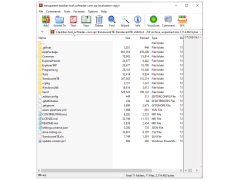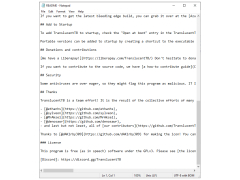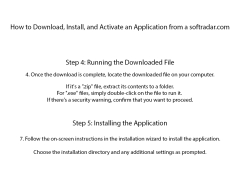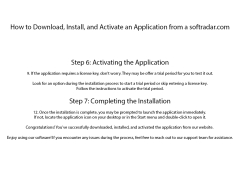Transparent TaskBar Tool
by Transparent Ltd.
Transparent TaskBar Tool is a free utility which allows you to make your Windows taskbar transparent.
Transparent TaskBar Tool
• Create transparency for the Windows taskbar: With Transparent TaskBar Tool, you can create a transparent taskbar for your Windows desktop. You can customize the transparency level of the taskbar with an easy-to-use slider.
• Customizable background: You can create custom backgrounds for the taskbar with the help of the Transparent TaskBar Tool. You can select from a range of colors and customize the background with images and text.
• Customizable font: You can also customize the font of the taskbar with the help of the Transparent TaskBar Tool. You can select from a range of fonts and customize the size and color of the text.
• Multi-language support: Transparent TaskBar Tool supports multiple languages. You can select the language of your choice and use the tool in your preferred language.
• Easy to use: The Transparent TaskBar Tool is easy to use and requires no technical knowledge. You can quickly customize the transparency level and background of the taskbar with a few clicks.
• Compatibility: The Transparent TaskBar Tool is compatible with Windows 7, Windows 8, and Windows 10.
Benefits
• Enhance your desktop appearance: The Transparent TaskBar Tool can help you enhance the appearance of your desktop. You can customize the transparency level and background of the taskbar to match your desktop theme.
• Improve productivity: The Transparent TaskBar Tool can help you improve your productivity. You can customize the font and size of the text to make it easier to read. You can also customize the transparency level to reduce eye strain.
• Easy to use: The Transparent TaskBar Tool is easy to use and requires no technical knowledge. You can quickly customize the transparency level and background of the taskbar with a few clicks.
• Free: The Transparent TaskBar Tool is absolutely free to use. You can download and use the tool without any cost.
Conclusion
Transparent TaskBar Tool is a great tool for customizing the transparency level and background of the taskbar. You can customize the transparency level and background of the taskbar to match your desktop theme. You can also customize the font and size of the text to make it easier to read. The Transparent TaskBar Tool is easy to use and requires no technical knowledge. It is also compatible with Windows 7, Windows 8, and Windows 10. The Transparent TaskBar Tool is absolutely free to use and can help you enhance the appearance of your desktop and improve your productivity.
Transparent TaskBar Tool provides increased visibility of the Windows taskbar by making it transparent.Features:
• Create transparency for the Windows taskbar: With Transparent TaskBar Tool, you can create a transparent taskbar for your Windows desktop. You can customize the transparency level of the taskbar with an easy-to-use slider.
• Customizable background: You can create custom backgrounds for the taskbar with the help of the Transparent TaskBar Tool. You can select from a range of colors and customize the background with images and text.
• Customizable font: You can also customize the font of the taskbar with the help of the Transparent TaskBar Tool. You can select from a range of fonts and customize the size and color of the text.
• Multi-language support: Transparent TaskBar Tool supports multiple languages. You can select the language of your choice and use the tool in your preferred language.
• Easy to use: The Transparent TaskBar Tool is easy to use and requires no technical knowledge. You can quickly customize the transparency level and background of the taskbar with a few clicks.
• Compatibility: The Transparent TaskBar Tool is compatible with Windows 7, Windows 8, and Windows 10.
Benefits
• Enhance your desktop appearance: The Transparent TaskBar Tool can help you enhance the appearance of your desktop. You can customize the transparency level and background of the taskbar to match your desktop theme.
• Improve productivity: The Transparent TaskBar Tool can help you improve your productivity. You can customize the font and size of the text to make it easier to read. You can also customize the transparency level to reduce eye strain.
• Easy to use: The Transparent TaskBar Tool is easy to use and requires no technical knowledge. You can quickly customize the transparency level and background of the taskbar with a few clicks.
• Free: The Transparent TaskBar Tool is absolutely free to use. You can download and use the tool without any cost.
Conclusion
Transparent TaskBar Tool is a great tool for customizing the transparency level and background of the taskbar. You can customize the transparency level and background of the taskbar to match your desktop theme. You can also customize the font and size of the text to make it easier to read. The Transparent TaskBar Tool is easy to use and requires no technical knowledge. It is also compatible with Windows 7, Windows 8, and Windows 10. The Transparent TaskBar Tool is absolutely free to use and can help you enhance the appearance of your desktop and improve your productivity.
1. The software must be compatible with Windows 7, 8, and 10 operating systems.
2. The software should be lightweight and optimized for quick performance.
3. The software should provide an easy-to-use interface for users to customize their taskbar.
4. The software should be capable of changing the transparency of the taskbar for different levels of transparency.
5. The software should allow users to choose from different sizes of taskbar icons.
6. The software should provide users with the ability to customize the taskbar with different colors.
7. The software should support multiple monitors.
8. The software should provide an option to enable or disable the taskbar.
9. The software should allow users to enable or disable individual taskbar items.
10. The software should provide a safe and secure environment for users.
2. The software should be lightweight and optimized for quick performance.
3. The software should provide an easy-to-use interface for users to customize their taskbar.
4. The software should be capable of changing the transparency of the taskbar for different levels of transparency.
5. The software should allow users to choose from different sizes of taskbar icons.
6. The software should provide users with the ability to customize the taskbar with different colors.
7. The software should support multiple monitors.
8. The software should provide an option to enable or disable the taskbar.
9. The software should allow users to enable or disable individual taskbar items.
10. The software should provide a safe and secure environment for users.
PROS
Allows for a visually appealing, clutter-free desktop experience.
Easy to use with simple, straightforward controls.
Non-invasive, does not affect system performance or stability.
Easy to use with simple, straightforward controls.
Non-invasive, does not affect system performance or stability.
CONS
Lacks advanced customization options for taskbar color and opacity.
May cause minor system lag on older computers.
The interface is not user-friendly for beginners.
May cause minor system lag on older computers.
The interface is not user-friendly for beginners.
Jake
Transparent TaskBar Tool is a useful app for everyone who wants to make their Windows taskbar clear. With the help of the app, you can literally see through the taskbar. In case you don’t want your taskbar to be transparent, you can make it semitransparent. Another option is to simply change its color, keeping it opaque. Restarting the computer doesn’t change the transparency effect. This ability to adjust the transparency level of the taskbar is the main feature of the app.
Thu, Feb 15, 2024
Ewan A*****o
1. Transparent Taskbar Tool is a great software that allows you to customize the look of your taskbar.
2. It is very easy to use, and the instructions are simple to follow.
3. The software is lightweight and doesn't take up too much space.
4. I was able to customize my taskbar to my exact specifications.
5. It also gives you the ability to choose from a variety of colors and textures.
6. The transparency of the taskbar can be adjusted with ease.
7. I was also able to add custom icons to my taskbar.
8. The program is very reliable and worked without any issues.
9. The support team is great and responded quickly to any questions I had.
10. Overall I'm happy with the performance of the software.