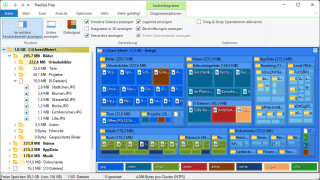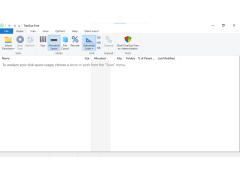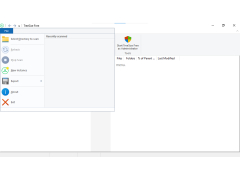Operating system: Windows
Publisher: Jamsoftware
Release : TreeSize Free 4.4
Antivirus check: passed
TreeSize is an application that finds folders that take up a lot of disk space. The program works in a portable mode and does not require installation. The developers apparently tried to make their child as minimal as possible. The main window of the application interface contains only the most important elements, as well as a list of folders. To start the analysis, you will have to make just a couple of clicks, after which you can lean back on the chair and observe the increase in numbers in the "size" column.
In order to get the most accurate information about the amount of space occupied by certain directories, we recommend you to wait for the end of the check and not to make hasty conclusions. In general, there are no claims to the speed and usability of the program. It can be confidently called one of the best free tools of its kind.
"TreeSize Free" identifies and helps manage disk space consumption effectively and quickly without requiring installation.
- does not require installation and does not leave entries in the system registry;
- very easy to work with, suitable for beginners;
- is checking the folders pretty quickly;
- is completely free and compact.
PROS
Gives visual and detailed reports on disk usage.
Extremely user-friendly interface.
CONS
Interface can be confusing for beginners.
Runs slowly when analyzing large hard drives.