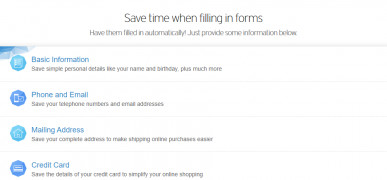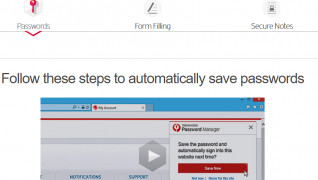Trend Micro Password Manager
A downloadable application that stores passwords for websites and other apps
Operating system: Windows
Publisher: Trend Micro Inc
Release : Trend Micro Password Manager 3.7.0.1223
Antivirus check: passed
This is a good, trustworthy application that could make life easier for many people. If you have trouble remembering passwords and want to make your login different to every website but are too scared that you won't remember your many different passwords, this app is for you! The layout is simple and understandable and easy to use.
Trend Micro Password Manager works with different browsers and allows for the option of one-click sign in, in which you enter your username, and the password automatically fills in. This app saves time and memory space! The software also gives you a score for each password based on how strong and good of a password it is. There are three different options for the app, starting with a free version where you can store up to five passwords.
The other two options include a one year and two-year subscription, which are ideal for people who can't remember every month to resubscribe. In both of the paid options, you can store unlimited passwords. Besides, Trend Micro Password Manager is available to download on Apple and Android products, which is nice for people who have computers of Android/Apple and phones of the other. You can sync your passwords on the cloud and can use your passwords on different devices.
The design of the software is sleek and looks beautiful, is not too complicated, and stores passwords in a nice place. When you walk away from your computer, your passwords get locked so nobody can steal all of your passwords. Overall, this software is unique in that it stores passwords offline, will one-click enter your passwords, and syncs across all devices. There is no other large downloadable software that is similar to this; it is very innovative and unique!
Stores passwords so you don't have to remember themFeatures:
- Stores anywhere from five (for a free download) to unlimited (for a paid subscription) passwords.
- Syncs passwords on the cloud across devices.
- Allows for one-click sign in to websites using different browsers.
- Locks when you walk away from your computer to secure your passwords safely.
- Identifies the strength of different passwords.
Supports different internet browsers
Requires an internet connection for cloud syncing
PROS
Offers two-factor authentication for increased security.
Simple and user-friendly interface.
CONS
Supports only limited number of browsers.
Interface isn't very user-friendly.