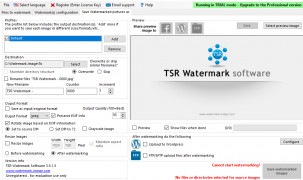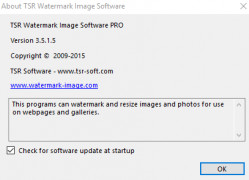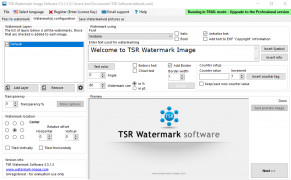TSR Watermark Image Software
A watermarking software which allows the user to ensure that they have credit for their own images
Operating system: Windows
Publisher: tsrsoft
Release : TSR Watermark Image Software 3.5.1.5
Antivirus check: passed
The TSR Watermark image software program is a free Windows program, which is a utility for watermarking images you would like. It is pivotal to have for anyone who has their own photos that they are okay with being in other portfolios or projects, but for those who would like credit for taking these images, you are able to add a watermark.
Watermarks are basically a sign or label in the corner of an image typically, which indicates that you are the identifying photographer of that image, and oftentimes people add watermarks in order to let others know that they have taken the image, as it is their own work. If you would like to ensure that you are properly credited for your own work, then the simplest way of doing so is by adding a watermark, and it is not intrusive at all whatsoever.
I would recommend this software program to anyone who would like a professional method of adding watermarks to images and even those who do not watermark their images but would like to try and see how it works. This program is simple, elegant, is easier to use than Photoshop and other alternatives. It also is very easy to learn for new users, and very fast to use for experienced users. You can easily batch thousands of photos without doing it manually to watermark an entire batch. By watermarking, you essentially are protecting your images and works of art with copy protection. These solid watermarks ensure that they are visible and cannot be modified to allow another to claim your own credit.
It also gets the task done without much effort, without much editing, and exactly as you would like. I would highly recommend that you try this professional software, as for any user, it will yield professional-grade results. Watermarks are able to be configured and shown a preview of prior to being embedded within the picture file, and you will have full control about the scale and effect of the watermark, where it will be located, what it will look like visually and how prominent it will be in the final image product. Instead of a small image a user may even opt to simply add the date and time that the image was taken, if they so choose, perhaps for their own reference.
I would highly recommend this to any photographer that would like to ensure that their work does not go uncredited.
Can visually preview the watermark and how it will appear in the final end product as you editFeatures:
- Create professional-grade watermarks
- Embed watermarks in photos to ensure another cannot claim credit for your own images
- Can visually preview the watermark prior to finalizing
- Simple and elegant interface
- Easier to use and learn than Photoshop and other alternatives
Free disk space minimum: 50 MB
RAM minimum: 512 MB
Processor: 1 GHz or faster
PROS
Offers batch processing for efficient watermarking.
Provides customization options for watermarks.
CONS
Lacks advanced photo editing capabilities.
Interface not very user-friendly.