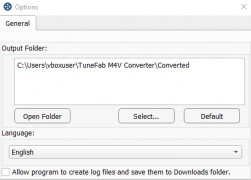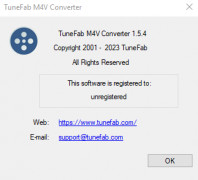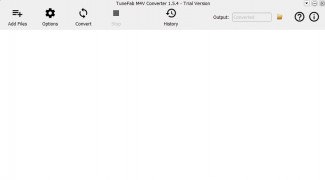Operating system: Windows
Publisher: TuneFab
Release : TuneFab M4V Converter 1.5.4
Antivirus check: passed
TuneFab M4V Converter is a one of a kind software that allows users to bypass the digital rights management imposed by Apple. I've never been a fan of Apple's digital rights management system, and it's been the major reason why I don't buy their products. However, for my last birthday, I was given an iPod as a gift and decided to give it a try, and I have to tell you, I hated it. Not only do you have to deal with Apple's silly restrictions, but you can't even transfer content that you already own to the device because Apple devices have their own special format. It was enough to make me toss the thing in a drawer and forget about it. Then a friend told me about TuneFab M4V Converter, he said its the best way to remove Apple's restrictions legally, and enjoy my gift. He was 100% correct. TuneFab M4V Converter allows me to do the following:
Features:
- Remove DRM from iTunes Rental & Purchases
- 5.1 Audio, AD Track, and Subtitles
- Easy-to-Use
- Fast Conversion Speed
- Convert M4V to Lossless MP4
Let's start with the most obvious benefit; getting rid of that silly digital rights management! This is the most hated thing about Apple, and I don't blame anyone for it. The system as a whole seems entirely unnecessary and feels like a punishment for purchasing an Apple product. With TuneFab M4V Converter, I can remove those ridiculous restrictions on my purchases and transfer them to any device I want. On the other side, I can also transfer my favorite content onto my Apple device without dealing with any silly messages about the content not being supported. If you're like me and like to watch TV shows or movies, you'll quickly notice Apple's silly M4V format only. TuneFab M4V Converter allows me to convert my videos to MP4 and M4V to circumvent those annoying restrictions.
Legally remove iTunes restrictions from your music and videos!
The video conversion isn't all sunshine and rainbows, however. If you've ever done conversion before then, you know that a high-quality video can be completely ruined by converting it. In my case, the audio almost always is lost or lags behind the actual video. This doesn't happen with TuneFab M4V Converter, thankfully. I can keep all my subtitles, high-quality audio, and video without any hassles. The program is very straight forward and doesn't require any kind of research to get going. The user interface is very simple and easy to use. You'll know exactly what to do the second you open it up. Whether you're new to Apple products or not, you'll want to pick this up immediately.
1GHz Intel/AMD processor or above
256MB RAM (512MB or above recommended)
50MB space for installation
PROS
Preserves original quality during conversion.
Supports batch conversion for multiple files.
CONS
Does not support batch conversion.
Customer support response is slow.