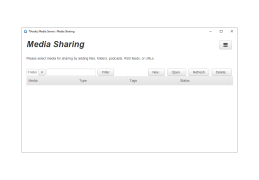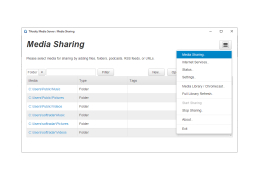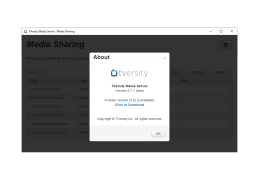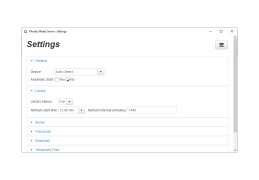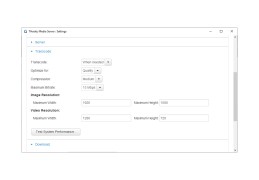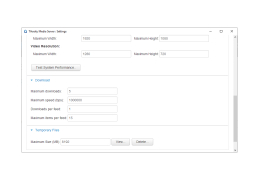TVersity Media Server is a media server that can be used in home and corporate networks to share media content across all devices. You can connect all DLNA/UPnP A/V devices supporting standards and network punctures, as well as any device with web browsers, thus creating a universal media network at home or in the office.
Game consoles, smartphones, laptops, tablets, etc. can all be used to view and play content on the computer on which the TVersity Media Server is installed. You can sort by tag, watch your favorite movies on your TV screen, and open sites like YouTube, Flickr, and Picasa.
To set up your network, install the TVersity Media Server on your computer or laptop. DLNA or UPnP A/V compatible devices will automatically detect the server. If there is no support for these protocols, but only a browser, connect to the Internet via the host computer.
TVersity Media Server offers the convenience of streaming and sharing media content across all devices in home and corporate networks easily.
1 GB of RAM as minimum
DirectX 9 or later version
Windows XP SP2/7/8/10 operating system
PROS
Enables easy and efficient streaming of multimedia files.
Offers regular software updates and reliable customer support.
CONS
Occasional performance issues with higher quality video streams.
Complex setup for inexperienced users.