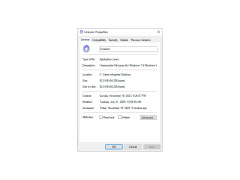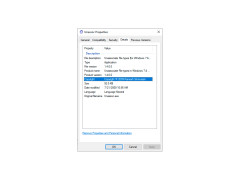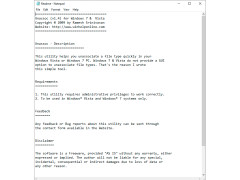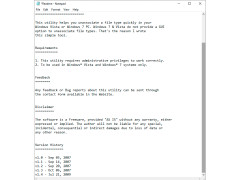Unassoc
A simple and easy tool for Windows 7 and Windows Vista to erase registry items
Unassoc is a free program that allows you to disassociate certain formats from certain programs on Windows Vista and Windows 7. You probably know that with the standard tools of these operating systems, you can, for example, make the video in MKV format to open in the right multimedia players, and TXT-documents in your favorite text editor. So, Microsoft has not provided any tools for canceling such format bindings to certain programs. You can only "re-associate" the format with another program. But the cancellation can be done with this small utility.
The Unassoc interface consists of one small window and does not even need to be installed in the system to run it. Just download and run the executable file. So, what do you need to do to undo the association of a certain format with a certain program? To do this, simply enter the required extension (or select it from the list) in the "File types" field and press the "Remove file association" button. The application of the changes is instantaneous.
Unassoc allows users to easily remove file association with certain applications on Windows Vista and Windows 7.
The program automatically generates a list of extensions that have an association. After deleting it, you can update the list by pressing the "Refresh list" key. There is also a key that deletes the specified extension from the list - "Delete file type". In general, this is the end of all the significant interface elements that Unassoc has. The developer tried to make the program as simple and understandable as possible.
- Cancellation of any format association with a specific program;
- simple interface consisting of one window with several keys;
- automatic generation of a list with extensions;
- working in a portable mode;
- support only for Windows Vista and 7 (you will not be able to install the program on other operating system versions).
PROS
Includes a user-friendly interface for smooth navigation.
Provides robust data analysis and visualization features.
CONS
Complex interface may hinder usability for beginners.
Customer support can be slow in response.
Nathan
Unassoc is a tool to erase registry items. This program can totally remove the file type from any Windows registry. It is very easy to use for beginners or experts as it consists of one small window. It doesn’t need to be installed in the system to run it.
Mon, Dec 25, 2023
Users usually find the customer support team helpful and responsive. Online tutorials and documentation make the experience of using the app even better. The app offers a wide range of customization options.