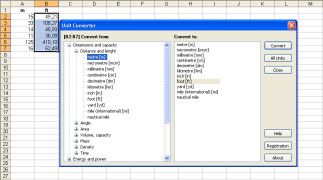Unit Converter for Excel
by URVAS Engineering
: Converter for Excel is an add-in that lets you quickly and easily convert values from one unit of measure to another.
Operating system: Windows
Publisher: URVAS Engineering
Release : Unit Converter for Excel 4.0
Antivirus check: passed
ConverUnit Converter for Excel is a powerful software application that makes it easy to perform unit conversions directly in Excel spreadsheets. It's the perfect tool for engineers, scientists, and students who need to quickly convert between different units of measure. With ConverUnit Converter for Excel, you can quickly and easily convert between dozens of different units of measure, including length, area, volume, temperature, pressure, mass, energy, and more!
ConverUnit Converter for Excel includes the following features:
• Easy to use interface: ConverUnit Converter for Excel is incredibly easy to use. All you have to do is select the unit you want to convert from, then select the unit you want to convert to, and hit the "Convert" button.
• Supports dozens of different units of measure: ConverUnit Converter for Excel supports dozens of different units of measure in a wide range of categories, including length, area, volume, temperature, pressure, mass, energy, and more.
• Ability to customize your conversions: You can customize your conversions to suit your specific needs. You can add custom units of measure and modify existing ones.
• Built-in calculator: A built-in calculator is included, allowing you to quickly and easily perform calculations on the results of your conversions.
• Automatic updates: ConverUnit Converter for Excel will check for updates automatically, ensuring you always have the most up-to-date version of the software.
• Works with Excel: ConverUnit Converter for Excel works with all versions of Excel, from Excel 2003 and above.
With ConverUnit Converter for Excel, you'll be able to quickly and easily convert between different units of measure. Whether you're a student, an engineer, or a scientist, ConverUnit Converter for Excel will make your life easier and save you time. Get ConverUnit Converter for Excel today and start converting!
Convert units of measure in Excel with ease, saving time and avoiding manual calculations.Features:
ConverUnit Converter for Excel includes the following features:
• Easy to use interface: ConverUnit Converter for Excel is incredibly easy to use. All you have to do is select the unit you want to convert from, then select the unit you want to convert to, and hit the "Convert" button.
• Supports dozens of different units of measure: ConverUnit Converter for Excel supports dozens of different units of measure in a wide range of categories, including length, area, volume, temperature, pressure, mass, energy, and more.
• Ability to customize your conversions: You can customize your conversions to suit your specific needs. You can add custom units of measure and modify existing ones.
• Built-in calculator: A built-in calculator is included, allowing you to quickly and easily perform calculations on the results of your conversions.
• Automatic updates: ConverUnit Converter for Excel will check for updates automatically, ensuring you always have the most up-to-date version of the software.
• Works with Excel: ConverUnit Converter for Excel works with all versions of Excel, from Excel 2003 and above.
With ConverUnit Converter for Excel, you'll be able to quickly and easily convert between different units of measure. Whether you're a student, an engineer, or a scientist, ConverUnit Converter for Excel will make your life easier and save you time. Get ConverUnit Converter for Excel today and start converting!
Operating Sytem:
Windows 10, 8.1, 8, 7, Vista, XP
Processor:
Intel Pentium 4 or later
Memory:
1GB RAM
Hard Drive:
20MB of available hard-disk space
Internet Connection:
Required for activation and product updates
Software:
Microsoft Excel 2003 or later
Windows 10, 8.1, 8, 7, Vista, XP
Processor:
Intel Pentium 4 or later
Memory:
1GB RAM
Hard Drive:
20MB of available hard-disk space
Internet Connection:
Required for activation and product updates
Software:
Microsoft Excel 2003 or later
PROS
Easily convert units without leaving your spreadsheet.
Improves efficiency and productivity in data analysis.
Supports a broad range of units and measures.
Improves efficiency and productivity in data analysis.
Supports a broad range of units and measures.
CONS
Limited functionality without an active internet connection.
Excel expertise required to fully utilize features.
Occasional performance issues reported.
Excel expertise required to fully utilize features.
Occasional performance issues reported.
Ben L******z
I've been using Unit Converter for Excel for about a year now and it's been a great help for converting between unit of mesurements quikly and easily!
Adam X.
Unit Converter for Excel is an add-on software for Microsoft Excel that allows users to easily convert between different units of measurement within Excel spreadsheets. This software supports over 300 units of measurement across various categories such as length, weight, volume, temperature, and more. Users can quickly select the units they wish to convert from and to, and the software automatically performs the conversion within the same cell. This tool can save time and increase accuracy for professionals who frequently work with measurement data in Excel.