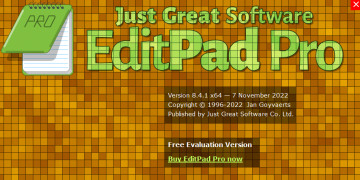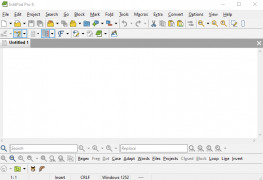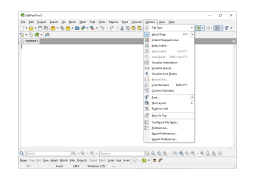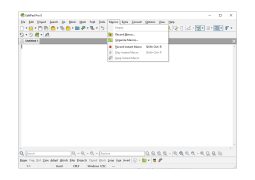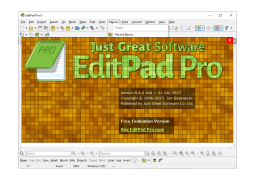EditPad Pro
by JGsoft - Just Great Software
EditPad Pro is a powerful text and source code editor for Windows, with advanced features like syntax highlighting, search and replace, and a large variety of encoding and line-ending options.
Operating system: Windows
Publisher: JGsoft - Just Great Software
Release : EditPad Pro 7.2.3
Antivirus check: passed
EditPad Pro is a powerful and versatile text editor for Windows. It has been designed to make text editing easy and fast for the professional user, while also offering the flexibility and functionality to satisfy the most advanced programmer.
EditPad Pro has a wide range of convenient and powerful features to help you edit text quickly and efficiently.
The interface is designed to be easy to use, but also highly customisable. You can also choose from a range of skins to match your taste.
The program offers a full range of options for text formatting, including line numbers, word wrap, indenting, and syntax highlighting for various programming languages.
The advanced search and replace features help you quickly find and replace text or code, and also supports regular expressions. You can also use the search and replace feature to quickly find and replace text in multiple files.
With the support for multiple files, you can easily work on several documents at once, and quickly switch between them.
The powerful spell-checker helps you quickly identify and correct typos and misspelled words.
The program also includes a FTP client, so you can quickly upload and download files to and from your website.
The integrated file explorer makes it easy to quickly find, open, rename and delete files and folders.
The program also includes a text-to-speech feature, which allows you to listen to your text as you type.
EditPad Pro also comes with a range of tools for web developers, such as a HTML toolbar, a HTML validator, and support for HTML and XHTML.
The program also supports Unicode, so you can easily work with text in any language.
Overall, EditPad Pro is an excellent text editor for the professional user, offering a wide range of powerful features to help you create, edit and manage text quickly and efficiently. It is highly customisable, and easy to use, making it an ideal choice for anyone looking for a powerful, yet user-friendly text editor.
EditPad Pro has a wide range of convenient and powerful features to help you edit text quickly and efficiently.
The interface is designed to be easy to use, but also highly customisable. You can also choose from a range of skins to match your taste.
The program offers a full range of options for text formatting, including line numbers, word wrap, indenting, and syntax highlighting for various programming languages.
The advanced search and replace features help you quickly find and replace text or code, and also supports regular expressions. You can also use the search and replace feature to quickly find and replace text in multiple files.
With the support for multiple files, you can easily work on several documents at once, and quickly switch between them.
The powerful spell-checker helps you quickly identify and correct typos and misspelled words.
The program also includes a FTP client, so you can quickly upload and download files to and from your website.
The integrated file explorer makes it easy to quickly find, open, rename and delete files and folders.
The program also includes a text-to-speech feature, which allows you to listen to your text as you type.
EditPad Pro also comes with a range of tools for web developers, such as a HTML toolbar, a HTML validator, and support for HTML and XHTML.
The program also supports Unicode, so you can easily work with text in any language.
Overall, EditPad Pro is an excellent text editor for the professional user, offering a wide range of powerful features to help you create, edit and manage text quickly and efficiently. It is highly customisable, and easy to use, making it an ideal choice for anyone looking for a powerful, yet user-friendly text editor.
EditPad Pro offers powerful yet easy to use text editing capabilities for all levels of users.
EditPad Pro requires Windows 95, Windows 98, Windows ME, Windows NT 4.0, Windows 2000, Windows XP, Window Vista, Windows 7, Windows 8, Windows 8.1, or Windows 10. A Pentium processor is recommended, but any processor that is compatible with the above versions of Windows will work. EditPad Pro requires at least 8 MB of RAM, but 16 MB or more is recommended. EditPad Pro requires at least 4 MB of hard disk space, although more is needed depending on the size of the file being worked on.
PROS
Allows easy management of multiple documents through tabbed interface.
Supports a variety of file encoding formats.
Includes a comprehensive range of powerful text editing features.
Supports a variety of file encoding formats.
Includes a comprehensive range of powerful text editing features.
CONS
Lacks advanced features compared to other text editors.
Might be difficult for beginners to navigate.
High price point for functionality.
Might be difficult for beginners to navigate.
High price point for functionality.
Ollie N******u
I found EditPad Pro to be a powerful and intuitive text editor with lots of great features, although there were a couple of minor quirks that I encounteed during usege.
Ryan J.
EditPad Pro is an excellent text editor that's great for creating and editing plain text files, but it can be a bit clumsey to navigate around at first.
Fraser X.
It is a powerful text editor for all platforms.
Fraser X*******d
This software is a powerful text editor that supports a wide range of file formats, including Unicode and ASCII. It features a customizable interface and syntax highlighting for various programming languages. It also includes advanced search and replace tools, automatic backup, and file comparison capabilities. The software allows users to work with large files without any performance issues and provides tools for formatting, sorting, and converting text. Additionally, it offers a built-in FTP/SFTP client for remote file editing and supports macros for automating repetitive tasks.
Samuel A.
EditPad Pro is a versatile and efficient text editor that offers a plethora of useful features for editing and managing various types of text files.
Brodie E.
EditPad Pro is a versatile and user-friendly text editor that offers a wide range of features and customization options.
Matthew
Incredibly versatile, customizable text editing tool. Fantastic regex support.
Robert
Efficient, user-friendly text editor.
Connor
Powerful, versatile, and user-friendly text editor for Windows.