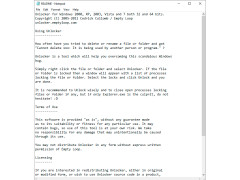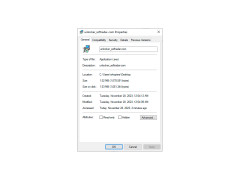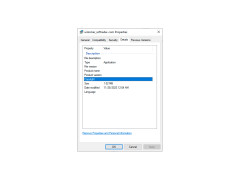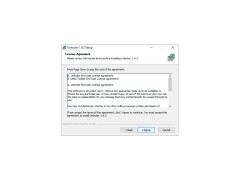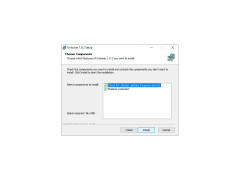The Windows operating system is a constantly evolving and dynamic product. That's why many of the errors are fixed soon after they are detected and users do not have to put up with them. However, there are things that are not implemented in Windows in the best possible way and, frankly, are very annoying. I think that each of you has witnessed a mistake many times that a file or folder cannot be deleted or moved. Windows blocks access to these files because it "thinks" that it is currently being used by another application. But that's not always the case. This situation often happens with multimedia files.
This is the reason why Unlocker 1.9.1 was created. It is incredibly easy to use the program. The next time you see a similar error, but you'll be sure the file isn't being used by any of the programs you've opened, just right-click on it. In the context menu you will see the Unlocker item. A program window will appear showing the process (or processes) that uses this file. Clicking the "Unlock" button will allow you to remove it directly from this window or continue working with it from Explorer. When the program is not in use, it will only remind you of itself with a small icon in the system tray. Minimum settings - you can only choose whether to run Unlocker with Windows or not.
Unlocker allows users to quickly delete or move files that Windows erroneously believes are in use, improving system organization and efficiency.
Unlocker currently supports all versions of Windows, including the latest ones, and is able to work with 64-bit editions. Due to its extreme usefulness, ease of use and conciseness of execution, it can be safely recommended to install it to all users without exception.
Helps to delete blocked files with the following error messages:
- I can't delete the file: access denied;
- a shared access error has occurred;
- the file is currently being used by another program or user;
- Make sure that the disk has free space, is not write-protected, and that the file is not in use at this time.
PROS
Integrated into right-click menu for quick access.
Lightweight and simple to use.
CONS
Interface can appear outdated and non-intuitive.
Possibility of deleting crucial system files accidentally.
Jake
Unlocker is a lightweight app that is used for unlocking files in use and much more.
Mon, Jan 29, 2024
With the help of the program, you can delete files that are used by another application or user. The app allows you to rename files, then move them or delete them. It does all the required processes quite fast.
The program works on Windows 7 or higher. You can choose the Interface of the app to be in English, Ukrainian or Russian.
The current rating of Unlocker is 3.5 stars out of 5 on some websites and 4.6 out of 5 on others.
Delete the files that refuse to leave your hard drive with Unlocker.