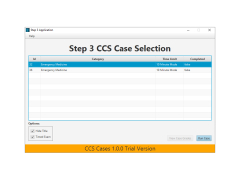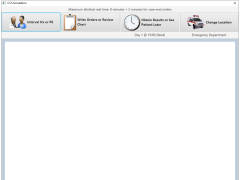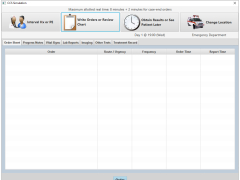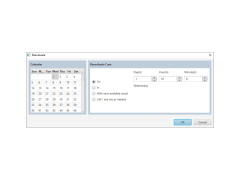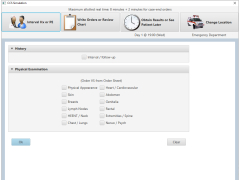USMLE Step 3 CCS Case Simulator
by Axiom Innovations LLC
USMLE Step 3 CCS Case Simulator is a software program designed to simulate the Clinical Case Simulation component of the USMLE Step 3 Exam.
USMLE Step 3 CCS Case Simulator Software
The USMLE Step 3 CCS Case Simulator Software is designed to help medical students and professionals prepare for the Clinical Skills portion of the United States Medical Licensing Examination (USMLE) Step 3. The software simulates the Clinical Skills portion of the exam, allowing users to practice with more than 100 realistic patient cases.
● Simulated USMLE Step 3 Clinical Skills Environment:
The software provides an environment that mimics the USMLE Step 3 Clinical Skills exam, allowing students to practice and become familiar with the exam setup.
● More than 100 Realistic Patient Cases:
The software contains more than 100 realistic patient cases, giving users a wide range of scenarios to practice with.
● Detailed Patient Records:
Each patient case includes detailed information about the patient, including medical history, medication history, and lab results.
● Detailed Treatment Plans and Guidelines:
The software provides detailed treatment plans and guidelines for each patient case, helping users understand how to approach each case.
● Comprehensive Score Reports:
The software provides comprehensive score reports that allow users to track their progress and identify areas of improvement.
● Flexible Timing Options:
The software allows users to adjust the timing options, allowing them to practice under the same time limits as the actual exam.
● Customizable Patient Cases:
The software allows users to customize patient cases, allowing them to create their own cases and practice with them.
● Works with Any Device:
The software is compatible with any device, allowing users to practice on their preferred device.
Conclusion
The USMLE Step 3 CCS Case Simulator Software provides users with an excellent way to practice for the USMLE Step 3 Clinical Skills portion of the exam. With more than 100 realistic patient cases, detailed patient records, comprehensive score reports, and flexible timing options, the software provides an excellent way for students and professionals to prepare for the exam.
The USMLE Step 3 CCS Case Simulator Software is designed to help medical students and professionals prepare for the Clinical Skills portion of the United States Medical Licensing Examination (USMLE) Step 3. The software simulates the Clinical Skills portion of the exam, allowing users to practice with more than 100 realistic patient cases.
The USMLE Step 3 CCS Case Simulator provides a realistic and interactive simulated experience to help medical students prepare for the Step 3 Clinical Knowledge exam.Features:
● Simulated USMLE Step 3 Clinical Skills Environment:
The software provides an environment that mimics the USMLE Step 3 Clinical Skills exam, allowing students to practice and become familiar with the exam setup.
● More than 100 Realistic Patient Cases:
The software contains more than 100 realistic patient cases, giving users a wide range of scenarios to practice with.
● Detailed Patient Records:
Each patient case includes detailed information about the patient, including medical history, medication history, and lab results.
● Detailed Treatment Plans and Guidelines:
The software provides detailed treatment plans and guidelines for each patient case, helping users understand how to approach each case.
● Comprehensive Score Reports:
The software provides comprehensive score reports that allow users to track their progress and identify areas of improvement.
● Flexible Timing Options:
The software allows users to adjust the timing options, allowing them to practice under the same time limits as the actual exam.
● Customizable Patient Cases:
The software allows users to customize patient cases, allowing them to create their own cases and practice with them.
● Works with Any Device:
The software is compatible with any device, allowing users to practice on their preferred device.
Conclusion
The USMLE Step 3 CCS Case Simulator Software provides users with an excellent way to practice for the USMLE Step 3 Clinical Skills portion of the exam. With more than 100 realistic patient cases, detailed patient records, comprehensive score reports, and flexible timing options, the software provides an excellent way for students and professionals to prepare for the exam.
• Microsoft Windows 7 or later
• Intel® Core™2 Duo processor or equivalent
• 1GB RAM (2GB recommended)
• 1GB free hard disk space
• DVD-ROM drive
• Internet connection
• 1024x768 minimum screen resolution
• Intel® Core™2 Duo processor or equivalent
• 1GB RAM (2GB recommended)
• 1GB free hard disk space
• DVD-ROM drive
• Internet connection
• 1024x768 minimum screen resolution
PROS
Tailors study approach for different learning styles and strengths.
Interactive learning experience enhances understanding and retention.
Simulates real test scenarios, boosting exam preparation confidence.
Interactive learning experience enhances understanding and retention.
Simulates real test scenarios, boosting exam preparation confidence.
CONS
Interface may feel outdated and not user-friendly.
Lacks detailed explanations for correct/incorrect answers.
Performance reports are not comprehensive.
Lacks detailed explanations for correct/incorrect answers.
Performance reports are not comprehensive.
Calum Deonarine
USMLE Step 3 CCS Case Simulator software is quite comprehensive. It covers a wide range of clinical cases and provides detailed information on each case. The simulator also offers detailed explanations of the correct answers and the ability to review cases once they have been completed. It also offers a number of practice questions and simulations. The graphics and visuals in the software are quite good and make it easy to understand the cases. The interface is also quite user-friendly. I found the questions to be challenging and the explanations provided to be quite helpful. Overall, this is an effective software for step 3 CCS preparation.
Angus O.
I found the USMLE Step 3 CCS Case Simulator software to be a great tool to practice my CCS cases, but I found that some of the cases were quite difficult to manouver throught and it took some time to get used to the interfce.
Jay P.
This software is designed as a test preparation tool for medical students and residents who are preparing for the USMLE Step 3 CCS exam. It features interactive cases that simulate real clinical scenarios and allow users to practice making diagnoses, ordering tests, and managing patient care. The software provides immediate feedback on user performance and allows users to track their progress over time. Other features include customizable cases, timed sessions, and a variety of patient presentations. Overall, this software is intended to help users improve their clinical decision-making skills and prepare for the highly challenging USMLE Step 3 exam.
Logan O******b
The USMLE Step 3 CCS Case Simulator software is a useful tool for practicing clinical skills in simulated patient scenarios.
Fraser
Provides comprehensive, practical test practice. Extremely beneficial for study.
John
Incredibly helpful for practice.