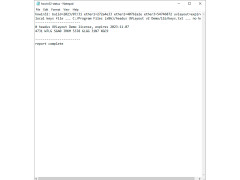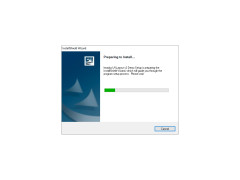UVLayout is a 3D model UV coordinate editor. Working with coordinates is the earliest stage of creating a three-dimensional object. At this stage, the user specifies a "skeleton" of the model from two-dimensional lines that indicate the contours of the object. Later on, textures and animations are superimposed on the created grid. UVLayout is one of the simplest and most specialized tools of its kind. It is most often used by independent game developers.
The program allows you to create and edit ready-made models in OBJ, PLY and UVL formats, includes tools for symmetry adjustment, as well as functions for alignment of edges and creation of quick markup. It can copy similar areas of UV, morph models, "glu" transitions and change textures according to the scan. UVLayout offers the user a variety of transparency, segmentation and advanced connector settings for Maya.
The first time you run the program, the OpenGL test will be run, which will determine the performance of the system and select the optimal parameters for displaying the model in the working window. They can also be configured independently from a special panel that appears immediately after the completion of OpenGL testing. On the working panel there are keys to switch between the visualization modes (standard, X-ray, textured model), sliders to adjust the perspective and other controls of the object on the working area.
UVLayout simplifies and streamlines the complex process of 3D model UV coordinate editing, making it ideal for independent game developers.
- is designed to work with UV coordinates of three-dimensional objects;
- can create and edit files in OBJ, UVL and PLY formats;
- allows you to copy areas of the UV-grid, change textures for scaling, morph objects, glue small transitions, align edges at the scan borders and configure connectors for Maya;
- allows you to add objects from several files to one scene;
- automatically determines the optimal OpenGL parameters.
PROS
Offers a user-friendly interface, suitable for beginners.
Provides a useful set of tools for complex UV mapping tasks.
CONS
Limited features compared to other similar software.
No free version available.
Ryan
UVLayout is a tool for creating UV maps for 3D models. 3D designers as well as independent game developers find the app very useful as it has a lot of powerful features. One of them is creation or editing of ready-made models in OBJ, PLY and UVL formats. Users especially like the ability to open up multiple view panes simultaneously so that they can see the applied texture changing in a separate window pane. UVLayout also offers advanced features such as transparency, segmentation, and connector settings for Maya. Another great feature is that it works on most of the platforms. Unfortunately the app is not free of charge. Still the fact that it save users a lot of time makes it a worthwhile investment.
Fri, Jan 12, 2024