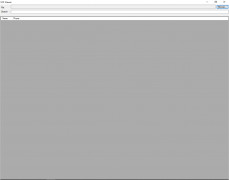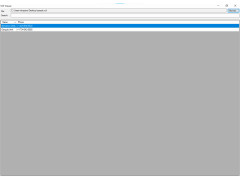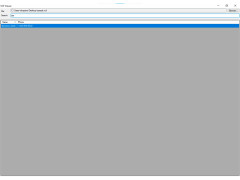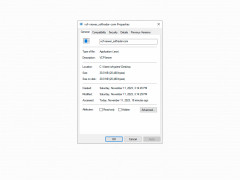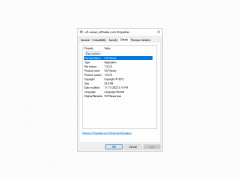VCF Viewer
Transfer your contact information more efficiently
VCF Viewer is a program that allows the user to transfer contact information more efficiently.
Features:
- When a person has a bunch of contacts located in one designated location with specific information regarding address or email, it can be very tedious to select the contact information individually and input them one-by-one. To save time and address this issue, VCF viewer is a Windows software that enables users who need to transfer contact information more efficiently from one operating system into another. The contact information is saved as a .vcf file which can be located quite quickly and selected. Once the contact is saved as a .vcf file, it can be imported with ease.
- This program can be used across many different platforms or operating systems like Mac or Windows. The program allows users to switch the files from the Microsoft Outlook program into .vcf files. These files can be saved and used throughout multiple operating systems and allow efficient use of time.
- Other than storing information via operating systems, other contact information can be uploaded or extracted from email services like Google, Yahoo, or Hotmail. If contact information is found in the email and needs to be extracted, the contact information can be exported and saved as a collective .vcf file. However, if contact information is stored elsewhere, it can be imported if the emailing services are adapted to doing to which a majority are.
- VCF can save other information other than contact. While it can be used through multiple platforms, it can also allow users to save various forms of files like media (music) or images. This provides many different advantages for the user like making a business card or forming a resume to send. There are many ways to store this information and to extract it for either personal or professional use.
VCF Viewer specifically for windows is a worldwide platform that allows users to collect and send information to one another.
This software provides many different ways to collect and send information to various platforms.
Windows operating system required
Microsoft Outlook compatibility
Supports import/export of .vcf files
Able to handle media (music) or image files
Microsoft Outlook compatibility
Supports import/export of .vcf files
Able to handle media (music) or image files
PROS
Allows easy viewing and manipulation of Variant Call Format files.
Supports multiple VCF file versions and is consistently updated.
Free to use, lightweight and fairly user-friendly.
Supports multiple VCF file versions and is consistently updated.
Free to use, lightweight and fairly user-friendly.
CONS
Lacks advanced features for professional genetic analysis.
Limited file format compatibility.
Interface could use some design improvements.
Limited file format compatibility.
Interface could use some design improvements.
Aaron Yates
VCF Viewer is a software for Windows designed to help export contact data located in one location like Microsoft Outlook as well as importing or exporting contact information from web based services like Gmail, Hotmail, or Yahoo. Contacts are stored in a .vcf file which can be used in Windows or Mac operating systems. The software can also extract media or other files from emails and offers to provide a worldwide platform for people to receive and send contact information and aid in the creation of activities like creating business cards or resumes.
Lucas
VCF Viewer is essential for working with print VCF files. It is compatible with all Windows OS versions and allows for the conversion of VCF files to CSV spreadsheet formats. It allows you to edit and create VCF files with ease and is simple and elegant in its interface. It is able to scan for VCF files on your device in order to know the array of VCF files present.
Matthew
Berg
VSV Viewer is a great tool for viewing contacts saved in VCF files. I especially like that I don't have to use an email program to open and view VCF files. It has an awesome interface with folder support and has tons of contact fields you can use.
Samuel
VCF viewer allows me to perform my job more efficiently.Instead of having to go through each individual VCF file individually and scroll though data VCF viewer simplifies it showing me what I need to see which is the name and phone number
Angus
If you have hundreds of vCard file contacts that you don't know what to do with, then you need to check out VCF Viewer for Windows. This software program will allow you to open those contacts and then preview and even read them, no matter what their file size is. Using VCF Viewer, you can collate and organize your contacts so they're easier to thumb through.
Noah
The other day I was searching on the internet for a VCF viewer and found VCF Viewer for Windows. It has all the features I am looking for and super easy to install. It displays Vcard contacts and images and views contact details. It also allows me to sort the contacts and is compatible with single and multiple contact files. It presents my contacts in a visually pleasing way and I am loving life.
Jude
I love using VCF Viewer for Windows because it's a program that allows me to quickly, efficiently identify all of the contacts that are stored on my phone. It's a pretty basic tool since it just displays a contact's name and their corresponding phone number, but it definitely gets the job done if that's all you're looking for it to do.
Oliver
When looking for a VCF viewer the other day, I came upon VCF Viewer for Windows. It is incredibly simple to set up and has all the functionality I need. Regardless of the size of the contacts' files, you can use this software to open, evaluate, and even read them. You can group and arrange your contacts using VCF Viewer to make it simpler to browse through them. Having the ability to display my contacts is the main reason I use VCF viewer.
Noah G*********b
:
VCF Viewer is a free software tool for viewing and analyzing VCF (Variant Call Format) files, which are used to store genomic variation data. It provides a graphical user interface to visualize and analyze data, and allows users to filter, sort, and search through their VCF files. The software also supports multiple sample and variant annotations, and includes a variety of features to make analyzing VCF data easier.
Harry F*******k
VCF Viewer is a great software for viewing VCF files. I've used it for a few months now and haven't had any issues. It is easy to use and navigate, with a simple but effective user interface. It can display a range of information from the VCF file, including the contact's name, number and email address. It allows you to export the VCF file in a variety of formats. It also supports multiple languages and has many customization options. Overall, it is a reliable and useful software for viewing VCF files.
Ruaridh R*******a
1. VCF Viewer is a straightforward and user-friendly software that is easy to learn and navigate.
2. It allows you to quickly access and view vCard files.
3. The software offers a wide range of features such as contact sorting, search, and filtering.
4. It also has the ability to export data to other formats like CSV, HTML, XLS, and PDF.
5. It also supports multiple languages.
6. The interface is clean and intuitive.
7. The performance is satisfactory, with no lags or crashes.
8. The customer support is helpful and responsive.
9. The price is reasonable for the features offered.
10. Overall, VCF Viewer is a great tool for viewing and exporting vCard files.
Joseph K.
I found VCF Viewer to be a usefull tool for quicky viewing and analysing my VCF file, althoug there were some minor bugts that i encountered during my usage.
Scott Zaccardelli
The VCF Viewer software is extremely user freindly and intuitive, with great features for managint and viewing your contacts.
James H.
The VCF Viewer software is user-friendly and easy to navigate, but lacks some advanced features that may be necessary for more complex tasks.
Riley N*********j
VCF Viewer software allows users to view and manage VCF files efficiently.
Robert
VCF Viewer is an efficient application that allows users to access and preview Virtual Contact Files (VCF) with utmost ease. The primary feature of this software is its ability to read and display detailed VCF files without requiring any additional software. It makes managing, searching, and sorting contact details an effortless process, proving its utility for both personal and professional use.
Liam
It makes analysis of genetic variations effortless with its user-friendly interface.
Tyler
Incredibly helpful for analyzing genetic variations.
Isaac
Efficient, user-friendly, precise genomic viewing.
Philipp
See all calendar events in one place easily.