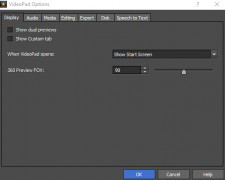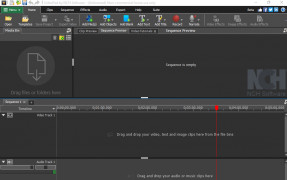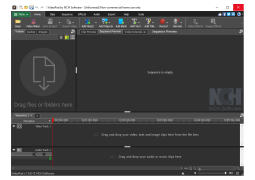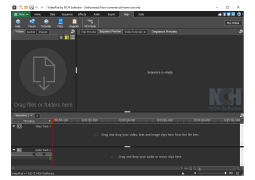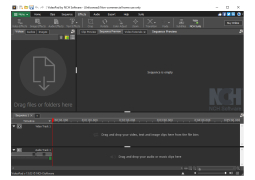Operating system: Windows
Publisher: NCH Software
Release : VideoPad Masters Edition 6.10
Antivirus check: passed
VideoPad Masters Edition is a very high functioning software that allows users to edit video content from any kind of camcorder, DV camcorder, VHS, or even a webcam. Users have the ability to import any video file formats such as Avi, WMV, MPV, as well as DivX. The VideoPad Master's Edition has an insane amount of transitions as well as visual effects that the user can choose from. This includes chroma key green screen video production as well as 2D and 3D stereoscopic conversion. Users can create files for not only DVDs, HD, as well as YouTube, but users also have the ability to burn movies to DVDs.
Whether you want to create standalone video files that can be used to share online or create standalone video files to put on portable devices, this app allows you to do that. There are plenty of key features to this software as well. One of my favorite features is the drag and drop option. The drag and drop video option allows users to drag and drop their video clips for not only easy editing but also to ensure that users can quickly insert their image into the movies.
The next feature I would like to highlight would be the user's ability to import as well as mix different music tracks, or how about making your movie soundtrack with the mix pad multi-track mixing software. There is a free sound effect library that allows users to use any of the sound effects from that library. VideoPad software might come off a bit challenging because there are a lot of features, but it is very easy to use, and once you get the hang of it, you will be amazed at how professional your work turns out.
"VideoPad Masters Edition allows for high-level video editing with numerous effects, easy importing options and a user-friendly interface."Features:
- Requires Windows XP/Vista/7,8,10.
- Edit video from any type of camcorder
- Free sound effect library
- Drag and drop option
- Chroma Key overlay
Ability to support multiple video file formats.
Sufficient storage space for file imports.
PROS
Supports a wide range of video and audio formats.
Allows direct uploading to YouTube and other platforms.
CONS
Occasional crashes reported during heavy editing tasks.
Limited customer support options available.