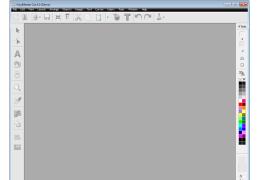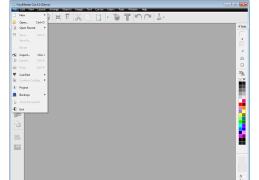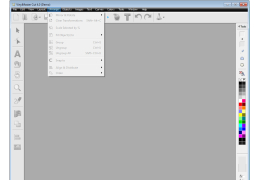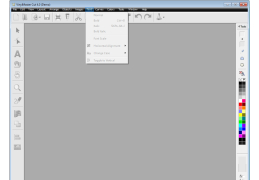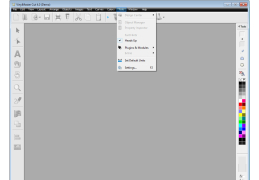VinylMaster Cut
by Future Corporation Pty Ltd
VinylMaster Cut is a professional sign making software package designed to allow users to create and output vector artwork for a variety of sign making applications.
Operating system: Windows
Publisher: Future Corporation Pty Ltd
Antivirus check: passed
VinylMaster Cut is an all-in-one signmaking and vinyl cutting software solution for professional sign makers and do-it-yourselfers. This powerful software is designed to make the production of stunning graphics, signs, lettering and logos simple, fast and easy. With its complete and intuitive tools, VinylMaster Cut gives users the ability to quickly create beautiful and eye-catching designs for a variety of applications.
VinylMaster Cut comes with a wide range of features, allowing users to create stunning signage with ease.
-User-Friendly Interface: VinylMaster Cut’s intuitive and user-friendly interface makes it easy to create stunning signage. With its drag-and-drop functionality, users can quickly and easily design signs with a few clicks of the mouse. Additionally, the software includes a variety of tools and features to help users create professional-looking signs with ease.
-Vector Design Tools: VinylMaster Cut includes a variety of powerful vector design tools, allowing users to quickly and easily create sophisticated designs. With these tools, users can create intricate shapes, curves, and text, as well as add effects such as shadows, gradients, and textures.
-Cutting Tools: VinylMaster Cut includes a range of cutting tools to help users quickly and easily cut out intricate designs. With these tools, users can easily adjust the cutting settings to ensure perfect cuts every time.
-Print and Cut Capabilities: VinylMaster Cut includes print and cut capabilities, allowing users to print their designs and then cut them out with their vinyl cutter. This feature makes it easy to produce professional-looking signs with ease.
-Data Import/Export: VinylMaster Cut supports a wide range of data formats, making it easy to import and export designs with ease. With this feature, users can easily share their designs with others and transfer them to their cutting device.
-Image Editing Tools: VinylMaster Cut includes a variety of image editing tools, allowing users to quickly and easily edit images. With these tools, users can adjust brightness, contrast, hue, saturation, and sharpness, as well as apply effects such as blur, emboss, and sharpen.
-Text Editing Tools: VinylMaster Cut includes a range of text editing tools, allowing users to quickly and easily create high-quality text. With these tools, users can adjust the font, size, color, and alignment of their text, as well as add effects such as shadows and outlines.
-Form Creation Tools: VinylMaster Cut includes a range of form creation tools to help users quickly and easily create custom forms. With these tools, users can design forms with text boxes, check boxes, radio buttons, and more.
-Integrated Contour Cutting: VinylMaster Cut includes integrated contour cutting capabilities, allowing users to quickly and easily cut out intricate designs. With these tools, users can easily adjust the cutting settings to ensure perfect cuts every time.
-Compatibility: VinylMaster Cut is compatible with a wide range of vinyl cutters and other sign-making devices, allowing users to quickly and easily create professional-looking signs with ease.
-Cost-Effective: VinylMaster Cut is a cost-effective solution for sign makers and do-it-yourselfers. With its powerful features, users can quickly and easily create stunning signs at an affordable price.
VinylMaster Cut comes with a wide range of features, allowing users to create stunning signage with ease.
VinylMaster Cut makes it easy to create professional-looking vinyl graphics for signs, decals, and more.Features:
-User-Friendly Interface: VinylMaster Cut’s intuitive and user-friendly interface makes it easy to create stunning signage. With its drag-and-drop functionality, users can quickly and easily design signs with a few clicks of the mouse. Additionally, the software includes a variety of tools and features to help users create professional-looking signs with ease.
-Vector Design Tools: VinylMaster Cut includes a variety of powerful vector design tools, allowing users to quickly and easily create sophisticated designs. With these tools, users can create intricate shapes, curves, and text, as well as add effects such as shadows, gradients, and textures.
-Cutting Tools: VinylMaster Cut includes a range of cutting tools to help users quickly and easily cut out intricate designs. With these tools, users can easily adjust the cutting settings to ensure perfect cuts every time.
-Print and Cut Capabilities: VinylMaster Cut includes print and cut capabilities, allowing users to print their designs and then cut them out with their vinyl cutter. This feature makes it easy to produce professional-looking signs with ease.
-Data Import/Export: VinylMaster Cut supports a wide range of data formats, making it easy to import and export designs with ease. With this feature, users can easily share their designs with others and transfer them to their cutting device.
-Image Editing Tools: VinylMaster Cut includes a variety of image editing tools, allowing users to quickly and easily edit images. With these tools, users can adjust brightness, contrast, hue, saturation, and sharpness, as well as apply effects such as blur, emboss, and sharpen.
-Text Editing Tools: VinylMaster Cut includes a range of text editing tools, allowing users to quickly and easily create high-quality text. With these tools, users can adjust the font, size, color, and alignment of their text, as well as add effects such as shadows and outlines.
-Form Creation Tools: VinylMaster Cut includes a range of form creation tools to help users quickly and easily create custom forms. With these tools, users can design forms with text boxes, check boxes, radio buttons, and more.
-Integrated Contour Cutting: VinylMaster Cut includes integrated contour cutting capabilities, allowing users to quickly and easily cut out intricate designs. With these tools, users can easily adjust the cutting settings to ensure perfect cuts every time.
-Compatibility: VinylMaster Cut is compatible with a wide range of vinyl cutters and other sign-making devices, allowing users to quickly and easily create professional-looking signs with ease.
-Cost-Effective: VinylMaster Cut is a cost-effective solution for sign makers and do-it-yourselfers. With its powerful features, users can quickly and easily create stunning signs at an affordable price.
The minimum requirements for running VinylMaster Cut are as follows:
• Operating system: Windows 7, 8.1, 10 (32-bit and 64-bit)
• Processor: Intel Pentium 4 or higher
• RAM: 1GB
• Hard drive: 200MB free space
• Video card: Any 32-bit color depth
• Monitor: 1024 x 768 or higher resolution
• Printer: Any Windows compatible printer
• Operating system: Windows 7, 8.1, 10 (32-bit and 64-bit)
• Processor: Intel Pentium 4 or higher
• RAM: 1GB
• Hard drive: 200MB free space
• Video card: Any 32-bit color depth
• Monitor: 1024 x 768 or higher resolution
• Printer: Any Windows compatible printer
PROS
Supports a wide range of vinyl cutter machines.
Offers advanced vectorization tools.
Easy to learn with an intuitive interface.
Offers advanced vectorization tools.
Easy to learn with an intuitive interface.
CONS
Limited features for advanced design tasks.
Steep learning curve for beginners.
Does not support Mac operating systems.
Steep learning curve for beginners.
Does not support Mac operating systems.
Archie Helfenbein
I have been using VinylMaster Cut software for a few months now and I am overall happy with it. The software has a nice user interface that is quite intuitive and easy to use. It offers a wide range of tools and features to help you prepare and cut your vinyl projects. The software also has a nice library of fonts, images, and shapes that can be used for your projects. The output quality is also very good. The software is quite stable and hasn’t crashed on me. It also has a helpful support team that is quick to respond and very knowledgeable. Finally, the software is quite affordable for the quality of product that you get.