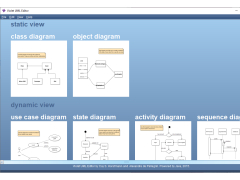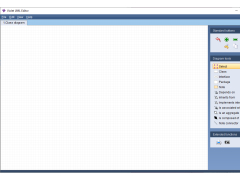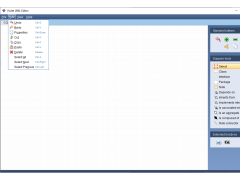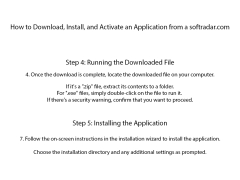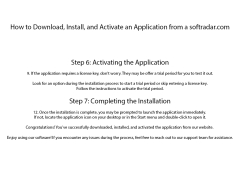Violet UML Editor
by Alexandre de Pellegrin, Cay Horstmann
Violet UML Editor is an open-source, cross-platform, graphical modeling tool for software design and development, built to create and edit Unified Modeling Language (UML) diagrams.
Operating system: Windows
Publisher: Alexandre de Pellegrin, Cay Horstmann
Antivirus check: passed
Violet UML Editor
Violet UML Editor is a powerful, lightweight, and easy-to-use modeling and diagramming software designed specifically for creating UML diagrams. With an intuitive drag and drop interface, Violet UML Editor makes it easy to create professional-looking diagrams quickly and accurately. It is perfect for software engineers, developers, and project managers who want to quickly create UML diagrams without having to learn a complex program.
Violet UML Editor has a wide range of features for creating high-quality UML diagrams. These features include:
• Support for all UML 2.x diagram types: Use Case, Activity, Component, Class, State Machine, Sequence, and others.
• Powerful drag and drop interface: Simply drag and drop the desired elements onto the canvas to create your UML diagrams.
• An intuitive toolbar: The toolbar provides quick access to all the elements and tools needed to create your diagrams.
• Pre-made templates: Violet UML Editor comes with a range of pre-made templates to help you get started quickly.
• Customizable elements: Easily customize the look and feel of your diagrams by changing colors, fonts, and other attributes.
• Multiple export options: Export your diagrams in a variety of formats, including SVG, PDF, and PNG.
• Easy sharing: Share your diagrams with colleagues, clients, and other stakeholders via email, Dropbox, or other services.
• Cross-platform compatibility: Violet UML Editor is available for Windows, Mac OSX, and Linux.
Conclusion
Violet UML Editor is a powerful, easy-to-use modeling and diagramming tool that is perfect for software engineers, developers, and project managers who want to quickly create UML diagrams. With its intuitive drag and drop interface, customizable elements, and support for all UML 2.x diagram types, Violet UML Editor makes it easy to create high-quality diagrams quickly and accurately.
Violet UML Editor is a powerful, lightweight, and easy-to-use modeling and diagramming software designed specifically for creating UML diagrams. With an intuitive drag and drop interface, Violet UML Editor makes it easy to create professional-looking diagrams quickly and accurately. It is perfect for software engineers, developers, and project managers who want to quickly create UML diagrams without having to learn a complex program.
Using Violet UML Editor to visually design software models allows users to quickly and effectively create software components without having to learn complex coding.Features:
Violet UML Editor has a wide range of features for creating high-quality UML diagrams. These features include:
• Support for all UML 2.x diagram types: Use Case, Activity, Component, Class, State Machine, Sequence, and others.
• Powerful drag and drop interface: Simply drag and drop the desired elements onto the canvas to create your UML diagrams.
• An intuitive toolbar: The toolbar provides quick access to all the elements and tools needed to create your diagrams.
• Pre-made templates: Violet UML Editor comes with a range of pre-made templates to help you get started quickly.
• Customizable elements: Easily customize the look and feel of your diagrams by changing colors, fonts, and other attributes.
• Multiple export options: Export your diagrams in a variety of formats, including SVG, PDF, and PNG.
• Easy sharing: Share your diagrams with colleagues, clients, and other stakeholders via email, Dropbox, or other services.
• Cross-platform compatibility: Violet UML Editor is available for Windows, Mac OSX, and Linux.
Conclusion
Violet UML Editor is a powerful, easy-to-use modeling and diagramming tool that is perfect for software engineers, developers, and project managers who want to quickly create UML diagrams. With its intuitive drag and drop interface, customizable elements, and support for all UML 2.x diagram types, Violet UML Editor makes it easy to create high-quality diagrams quickly and accurately.
Minimum system requirements:
• OS: Windows 7, 8, 10 (32-bit or 64-bit)
• Processor: 2.5 GHz or faster
• Memory: 2 GB RAM
• Hard Disk Space: 150 MB
• Network: LAN connection or Internet connection
• Display: 1024 x 768 or higher
• Others: Microsoft .NET Framework 4.5 or higher
Recommended system requirements:
• OS: Windows 7, 8, 10 (64-bit)
• Processor: 3.0 GHz or faster
• Memory: 4 GB RAM
• Hard Disk Space: 200 MB
• Network: LAN connection or Internet connection
• Display: 1280 x 1024 or higher
• Others: Microsoft .NET Framework 4.5 or higher
• OS: Windows 7, 8, 10 (32-bit or 64-bit)
• Processor: 2.5 GHz or faster
• Memory: 2 GB RAM
• Hard Disk Space: 150 MB
• Network: LAN connection or Internet connection
• Display: 1024 x 768 or higher
• Others: Microsoft .NET Framework 4.5 or higher
Recommended system requirements:
• OS: Windows 7, 8, 10 (64-bit)
• Processor: 3.0 GHz or faster
• Memory: 4 GB RAM
• Hard Disk Space: 200 MB
• Network: LAN connection or Internet connection
• Display: 1280 x 1024 or higher
• Others: Microsoft .NET Framework 4.5 or higher
PROS
Easy to use with an intuitive interface.
Supports a wide range of UML diagrams.
Lightweight and fast performance.
Supports a wide range of UML diagrams.
Lightweight and fast performance.
CONS
Limited features compared to other UML modeling tools.
Not suitable for large, complex diagramming projects.
No real-time collaboration feature available.
Not suitable for large, complex diagramming projects.
No real-time collaboration feature available.
Euan S.
1. Violet UML Editor is an easy to use software for creating UML diagrams.
2. It has a simple user interface and the diagrams can be exported to PNG and SVG formats.
3. It allows you to quickly create diagrams and provides a variety of tools for customizing the look of your diagrams.
4. It supports most of the UML diagram types and can be used for creating useful documentation for software projects.
5. It supports drag and drop of shapes, which makes it easy to move them around the diagram and customize them.
6. The software is free to use and has good online documentation.
7. It is also available as a web application, which makes it accessible from any device.
8. The software is regularly updated and has a large user base.
9. The diagrams created with Violet UML Editor can easily be shared with other users.
10. The software is lightweight and has a small memory footprint.