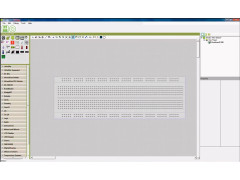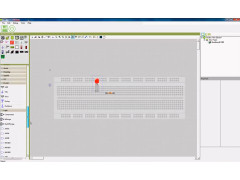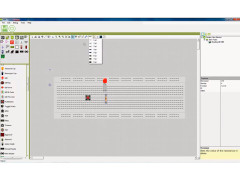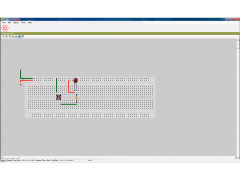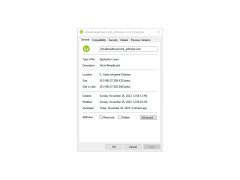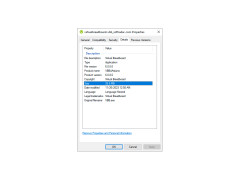VirtualBreadboard (VBB)
Virtual Breadboard (VBB) is a design and learning tool for creating intelligent electronic applications
VirtualBreadboard (VBB) is a layout board emulator most commonly used for modeling digital circuits, debugging microcontrollers and replacing the Arduino physical controller. The program initially contains a huge library with standard schemes, ready-made chain blocks and separate elements divided into categories. The program can emulate the PIC16 and PIC18 microcontrollers and is quite capable of replacing the physical printed circuit board. Emulation means the ability to visually see how the board will execute a given program code. You can flash the diodes, display certain text on the LED display, and so on.
The built-in schematic editor has a very convenient structure. The left part of the window is dedicated to the working area, where you can "drag and drop" items from the right pane. The workspace can be freely scaled and rotated to the desired degree. Documentation on the created scheme is formed automatically.
VirtualBreadboard (VBB) allows users to model and debug digital circuits and microcontrollers, eliminating the need for physical components and hardware.
VirtualBreadboard (VBB) provides the ability to view error reports during emulation, send UART commands at TTL levels, modify I/O device logic, and simulate high voltage circuits.
In addition to the standard version of VirtualBreadboard (VBB), there is also a separate version of the program, designed specifically to work with the integrated development environment Arduino. It replaces the hardware, allowing experiments to be carried out without the purchase of an official fee. Also VirtualBreadboard (VBB) is great for performing debugger functions.
- is used to create diagrams and emulate the work of layout boards;
- can be used to debug microcontrollers;
- is closely integrated with the IDE Arduino, can be used as a hardware replacement for this "designer" and as a debugger;
- simulates most PIC16 and PIC18 microcontrollers;
- translated into Russian and contains Russian-language documentation.
PROS
Aids in understanding electronics prototypes without physical hardware.
Offers wide range of components for circuit design and testing.
CONS
Difficult interface for beginners to navigate.
Lacks extensive component library for simulation.
Oliver
Are you interested in creating intelligent electronic applications? If so, check out VirtualBreadboard (VBB).
Tue, Jan 9, 2024
VirtualBreadboard (VBB) is designed to create and simulate electronic circuits on a virtual breadboard. The app has a lot of great features. For example, it gives you access to a huge library of pre-designed elements and schematics. It also allows you to see how your board will react to the code you've written. There is a built-in schematic editor so you can drag your components, zoom in and so on. The app is great for designing and simulating digital circuits. You can even connect to physical hardware for real-life testing.