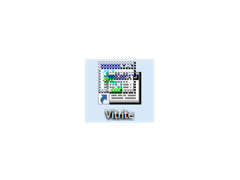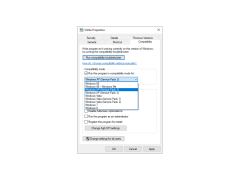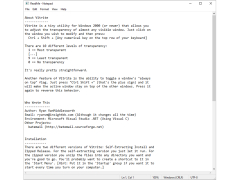Vitrite is a free program that you can use to control the transparency of Windows windows by yourself. To change the degree of transparency of the window, you first need to make it active, and then, by pressing the key combination Ctrl+Shift+any digit from the top row of keys, select one of the proposed nine degrees of transparency. Another function of this program is the ability to set the selected window "on top of other windows", which can be run by pressing Ctrl+Shift+ plus sign. In the activated state the program is in the Windows system tray.
Vitrite allows users to customize the transparency of their Windows windows, enhancing multitasking and providing a personalized user experience.
Operating system: Windows XP or later
Free hard disk space: 20 MB
Keyboard with functional keys
Free hard disk space: 20 MB
Keyboard with functional keys
PROS
Allows customization of window transparency for better multitasking.
Minimalist interface makes it user-friendly.
Lightweight and doesn't consume much system resources.
Minimalist interface makes it user-friendly.
Lightweight and doesn't consume much system resources.
CONS
Limited functionality beyond window transparency.
No update notifications or automatic updates provided.
Can slow down performance on older devices.
No update notifications or automatic updates provided.
Can slow down performance on older devices.
Angus
Vitrite Portable provides a USB version of the Vitrite software designed to bring transparency effects to windows on any PC. After going through the installation process this program works with keyboard shortcuts. You can easily adjust transparency levels by pressing CTRL+ Shift+ A number key, from 1 to 9 and pressing 0 resets the window to its default appearance. This portable version is especially handy for those who frequently use USB drives. So they need to use the software on computers. However it's worth noting that Vitrite Portable has limited customization options and you can't edit the shortcuts as per your preference. Additionally it doesn't work with the side numeric keypad, lacks an interface with features and might have compatibility issues with applications. On the side it consumes memory and doesn't automatically start up when you boot Windows. It also provides a simple solution for instantly adding transparency effects to your windows.
Thu, Feb 8, 2024
Harrison
I was surprised by this application. At certain times it is quite useful to have this tool installed. Adjust your Windows window manually to the level of transparency you want. The adjustment of the transparency levels are already predefined on a scale of 10 to 90%
The program uses few resources and is free.