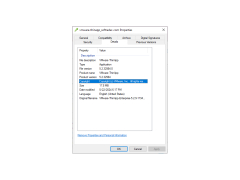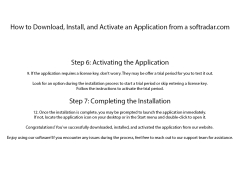VMware ThinApp is a program that allows you to create virtual copies of applications installed on your computer. This program can be useful for system administrators, who often face the task of transferring software from one computer to another. VMware ThinApp creates something like a portable version of an application that is a single executable (.MSI or .EXE) file that runs independently of other executable files and the operating system as a whole. This allows you to quickly transfer copies of programs from your computer to your computer, avoiding possible problems with the configuration of the system. VMware ThinApp's portal versions can be compiled for different versions of Windows (for example, you can easily migrate IE 6 to Windows 7 and run it in parallel with IE 7 or 8 already installed on your computer). Applications packaged with VMware ThinApp do not make any changes to the operating system of the computer on which they are running, which eliminates possible conflicts at the operating system level. Such VMware ThinApp files include all data necessary for the work of the packaged program - system environment elements, DLLs, third-party applications and frameworks, registry keys, etc.
VMware ThinApp allows quick and conflict-free transfer of applications between computers irrespective of their operating systems.
- Quick transfer of programs from one computer to another;
- the final .MSI or .EXE file includes all the data necessary to run it - from registry keys to DLLs.
PROS
Enhances security with isolated applications.
Reduces system registry pollution and conflicts.
CONS
May struggle with complex applications.
Lacks built-in debugging tools.