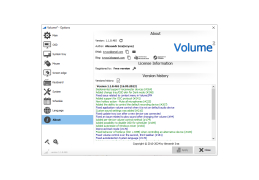Operating system: Windows
Publisher: Irzyxa
Release : Volume2 1.1.4.347
Antivirus check: passed
Volume2 is a program designed to replace the standard Windows volume control. It allows users to adjust the sound level by scrolling the mouse wheel or assign keyboard shortcuts for this purpose. The application has a user-friendly interface and includes three removable design themes. It leaves its own stash in the notification panel. During the process, you will be prompted to set the standard volume indicator to turn off automatically.
By clicking on the icon above, you can determine the balance between the right and left channels, activate or deactivate certain sound sources, instantly reduce the volume to a minimum, and so on. You can assign any of the previous actions to clicking the mouse wheel or double-clicking the right button. In general, Volume2 is a useful free application, which will not be superfluous to install on your computer.
Volume2 offers users a fast and convenient way to adjust their computer's sound level using the mouse wheel or keyboard shortcuts.
- Possibility of automatic replacement of the standard indicator by the program indicator;
- allows you to set a hotkey or a combination of keys for a specific action;
- you can choose the theme of the interface design and the type of icon in the notification panel;
- support for all sound cards, including integrated sound cards.
PROS
Customizable with various settings, hotkeys and skins.
Lightweight and doesn't affect system performance.
CONS
Limited customization options for users.
Occasional bugs and glitches reported.
Andrew
Volume2 is a tool designed specifically for Windows PCs to simplify volume control. It addresses the frustrations users face with Windows sound control by replacing the default system with a range of features. These include keyboard shortcuts and mouse wheel scrolling, for adjusting the volume as an on screen volume panel, sound mixer and sound scheduler. While it may have a flaws in its execution, Volume2 offers better control over sound volume compared to the native options provided by Windows. However it is primarily aimed at users who encounter issues with Windows sound handling. So average users may not find it as beneficial. Nevertheless if you're looking for control over your systems volume levels, Volume2 provides solutions such as customization on screen displays, various ways to adjust volume (including mouse interactions and screen edges) and even a built in scheduler for automated volume changes or other tasks. This versatility makes Volume2 a choice, for those seeking control and customization options when it comes to managing their computers audio settings.
Mon, Jan 29, 2024