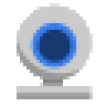
Webcam Capture
by VOVSOFT
Webcam Capture is a software program that allows users to record video and take pictures from their computer's webcam.
Operating system: Windows
Publisher: VOVSOFT
Release : Webcam Capture 1.7
Antivirus check: passed
Webcam Capture software is a powerful and versatile tool for capturing images from your computer's webcam. This program offers a wide range of features that make it a great choice for capturing and managing images from your webcam.
One of the most useful features of Webcam Capture software is its ability to capture images in multiple ways. You can capture a single frame, multiple frames, or even a continuous stream of images. You can also set the capture interval, so that you can capture images at a regular interval. The software also allows you to adjust the image quality, so that you can capture images with the highest possible quality.
Another great feature of Webcam Capture software is its ability to edit images. You can crop, resize, rotate, and add text to your images. You can also adjust the brightness and contrast of the image, and even apply a variety of image effects. This makes it easy to create stunning images from your webcam.
The software also offers a variety of options for managing your images. You can store your images in folders and sub folders, and you can create an album of your images and share them with your friends. You can also share your images with other users of the software, so that they can view and comment on your photos.
Webcam Capture software also includes a built-in photo editor. This photo editor allows you to make basic adjustments to your images, such as cropping, resizing, rotating, and adding text. You can also use the editor to apply a variety of image effects, such as sepia and black and white.
Overall, Webcam Capture software is a powerful and versatile tool for capturing images from your computer's webcam. It offers a wide range of features, such as multiple capture methods, image editing, and image management. The software also makes it easy to create stunning images from your webcam.
One of the most useful features of Webcam Capture software is its ability to capture images in multiple ways. You can capture a single frame, multiple frames, or even a continuous stream of images. You can also set the capture interval, so that you can capture images at a regular interval. The software also allows you to adjust the image quality, so that you can capture images with the highest possible quality.
Another great feature of Webcam Capture software is its ability to edit images. You can crop, resize, rotate, and add text to your images. You can also adjust the brightness and contrast of the image, and even apply a variety of image effects. This makes it easy to create stunning images from your webcam.
The software also offers a variety of options for managing your images. You can store your images in folders and sub folders, and you can create an album of your images and share them with your friends. You can also share your images with other users of the software, so that they can view and comment on your photos.
Webcam Capture software also includes a built-in photo editor. This photo editor allows you to make basic adjustments to your images, such as cropping, resizing, rotating, and adding text. You can also use the editor to apply a variety of image effects, such as sepia and black and white.
Overall, Webcam Capture software is a powerful and versatile tool for capturing images from your computer's webcam. It offers a wide range of features, such as multiple capture methods, image editing, and image management. The software also makes it easy to create stunning images from your webcam.
Webcam Capture software allows users to quickly and easily capture images or videos from their webcam in high quality.
• Must be compatible with Windows or Mac OSX
• Must be able to stream live video from a webcam
• Must be able to capture still images from the webcam
• Must be able to record video from the webcam
• Must be able to apply special effects and image adjustments
• Must be able to output video files in multiple formats
• Must be able to store the recordings on a local drive or an online storage
• Must be able to support multiple webcams simultaneusly
• Must be able to share recordings with other users
• Must be able to automatically upload recordings to YouTube or Vimeo
• Must be secure and prevent unauthorized access to webcam data
• Must be able to stream live video from a webcam
• Must be able to capture still images from the webcam
• Must be able to record video from the webcam
• Must be able to apply special effects and image adjustments
• Must be able to output video files in multiple formats
• Must be able to store the recordings on a local drive or an online storage
• Must be able to support multiple webcams simultaneusly
• Must be able to share recordings with other users
• Must be able to automatically upload recordings to YouTube or Vimeo
• Must be secure and prevent unauthorized access to webcam data
PROS
Enables recording and saving of video content directly on your computer.
Offers filters and effects to enhance video quality.
Supports various output formats for wide compatibility.
Offers filters and effects to enhance video quality.
Supports various output formats for wide compatibility.
CONS
Lacks advanced editing features for recorded videos.
May record with lower video quality.
Occasionally experiences lagging and freezing.
May record with lower video quality.
Occasionally experiences lagging and freezing.
Adam Barrowclough
Using the Webcam Capture software was a great experience, it was easy to install and use, and the images the captured were of good quality.
Jake L.
This software is great for capturing webcam footage, but it's a bit buggy and could do with some improvment when it comes to stablizing the image.




