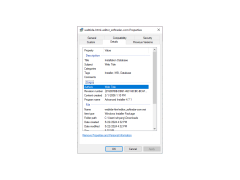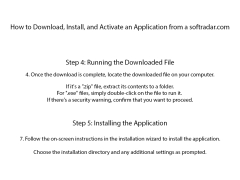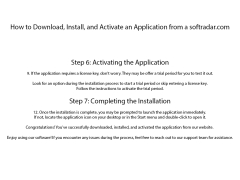Operating system: Windows
Publisher: Lx
Release : WebTide HTML Editor 3.0
Antivirus check: passed
WebTide is a free, downloadable software program that is based on an LGPL editing component. It has been created to help those who wish to develop professional websites more quickly and easily. This program aids user experience for those who are working with the complexity of HTML code, though the features of this software are also compatible with text, CSS, XML, and PHP codes. It is a multi-faceted editor with different formatting and editing tools to assist in simplifying the user experience of those working with these types of coding. It also helps through aiding in the user understanding the complex languages of the codes at hand. This program can be installed on Windows 2000, WinXP, Windows2003, Unix, Linux, Mac PPC, Mac OS X, and Mac Other, making it easy to become an addition to many programmers systems.
WebTide contains an HTML file formatter, which will help improve the ease of readability and outline errors within the code by using the "error tooltips" function. This is especially helpful for newer HTML coders to help them grow into professionals; helping the users to work through the code more quickly by combining functionality with helper tools. This helps to create a much easier way of working through to check for where errors have occurred.
WebTide also contains an advanced search feature, which will help the user search through their code for looking for specific sections or errors. There is also a "search and replace" tool, which helps the user select only the occurrences they would like to replace while leaving the rest of the code in tact instead of having to comb through the code step by step to replace each occurrence by hand, simplifying the experience. Simply insert a start tag and the program goes to work in helping the user work through their code to make sure it's ready to go.
Helps improve code readability!
Requires an internet connection for downloading and updating.
Sufficient disk space for software installation.
PROS
Has an unintimidating, user-friendly interface.
Offers excellent debugging tools and features.
CONS
No customer service or tech support available.
Interface is not user-friendly.