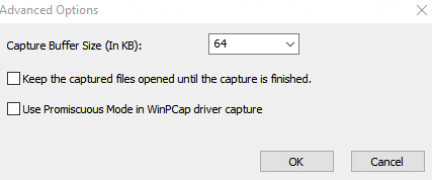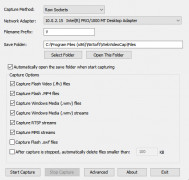Operating system: Windows
Publisher: Nir Sofer
Release : WebVideoCap 1.41
Antivirus check: passed
WebVideoCap is a handy program that allows users to save videos that they have viewed on YouTube into the FLV format so that they can easily access and view them. It is very useful in case of wanting to see a video that you have seen before but do have access to, or cannot find again. It allows you to save it and download it so that you can either keep it stored on your device or transfer it to another device so that you can view it at any time of your choosing. I would highly recommend this to all users, especially if you would like to save videos to your device with such ease. It is very simple and easy to use, not requiring you to waste any time to get the content you want. It also allows you to basically capture video of anything on your screen and save it so that you can only save the portions that you would like. This program is handy and very unique in its functionalities.
WebVideoCap is compatible with and allows you to record videos from the site, including Google Video, YouTube, iFilm, Metacafe, Vudu, and Put file. This program is very versatile in its compatibility and performs exactly what it is advertised to do. This program is very much a good option for users who would like to see what they have viewed previously. It is very effortless the way that you can view what you’d like. I would highly recommend that you check this program out, especially if you have some free space to keep certain videos that you would like to, as the program itself does not take up a considerable amount of space—very useful software.
Features:
Allows instantaneous recording and keeps file stored on your device
- Download viewed videos
- Save to a format
- Transfer to devices
- Very simple interface
- Free
Internet connection for downloading and saving videos
Free hard disk space for software installation
PROS
User-friendly and easy navigation.
Supports various video formats and resolutions.
CONS
Lacks advanced editing features and options.
Users often experience difficulties during the setup process.