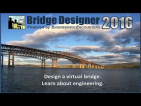
West Point Bridge Designer
West Point Bridge Designer is a free educational software program used to create and test virtual bridges.
West Point Bridge Designer is an educational software program that provides students with an opportunity to learn the principles of engineering and bridge design. Developed by the United States Military Academy at West Point, the software is used in many engineering classes around the world.
Features:The West Point Bridge Designer allows users to design and simulate bridges in an intuitive and realistic environment.
• Easy to use interface: West Point Bridge Designer has a user-friendly interface that makes it easy to learn bridge design. It is also intuitive and allows users to quickly create bridges and test their designs.
• Pre-made bridges: West Point Bridge Designer comes with a library of pre-made bridges that can be used as templates for users to learn from.
• Comprehensive tutorials: The software includes comprehensive tutorials that provide users with step-by-step instructions on how to design and analyze bridges.
• Real-world data: West Point Bridge Designer allows users to input real-world data such as dimensions and load specifications. This helps bridge designers test their designs in real-world conditions.
• Robust analysis tools: West Point Bridge Designer includes powerful tools for analyzing bridge designs. This includes tools for checking the stability, strength, and weight of a bridge.
• Multiple bridge types: The software supports different types of bridges such as truss, arch, and suspension bridges. This allows users to design and analyze a wide variety of bridge models.
• Stress analysis: West Point Bridge Designer includes a stress analysis tool, which allows users to check if their bridge design can withstand the forces of nature.
• Customizable templates: The software allows users to customize the templates for their bridge designs. This includes adding load specifications and other details.
• 3D visualization: West Point Bridge Designer includes a 3D visualization tool that allows users to view their bridges in three dimensions.
• Export capability: The software can export bridge designs in different file formats such as AutoCAD and STL.
Conclusion
West Point Bridge Designer is an excellent educational software program for teaching students the principles of bridge design. It provides users with an easy to use interface, comprehensive tutorials, and powerful tools for analyzing and testing bridge designs. The software also supports different types of bridges and allows users to customize their designs and export them in a variety of formats.
The West Point Bridge Designer is a software tool used to allow students to design and build bridges. It is available for Windows and Mac OS X.
Minimum System Requirements:
- Windows XP or later, or Mac OS X 10.5 or later
- 512 MB of RAM
- 50 MB of available hard drive space
- 1024x768 or higher display resolution
- Internet connection (for online sharing and downloading of bridges)
Recommended System Requirements:
- Windows 7 or later, or Mac OS X 10.7 or later
- 1 GB of RAM or more
- 100 MB of available hard drive space
- 1280x1024 or higher display resolution
- Broadband internet connection (for online sharing and downloading of bridges)
PROS
Offers a user-friendly interface for beginners.
Includes helpful tutorials and learning resources.
CONS
Requires knowledge of civil engineering to use effectively.
May have compatibility issues with some operating systems.