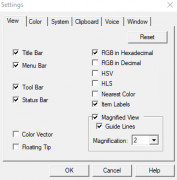WhatColor
by Hikaru Nakahara
WhatColor is an AI-powered color recognition and palette generator tool that helps users identify and explore colors.
Operating system: Windows
Publisher: Hikaru Nakahara
Release : WhatColor 5.00e
Antivirus check: passed
WhatColor is an easy-to-use, comprehensive color selection software that can help you quickly identify colors and make informed decisions. The software allows you to select colors from any image, compare colors side-by-side, create color palettes and explore color elements. WhatColor provides an extensive range of features to help you get the most out of your color selection and design work.
Features
Color Selection: With WhatColor, you can easily select colors from any source, including images, webpages, and other documents. The software can identify colors based on their name, RGB, HEX, and HSV values, and can also generate dynamic color palettes to help you easily compare colors.
Color Palettes: WhatColor lets you create custom palettes from any color selection. You can save and share your palettes with others, and the software also includes a library of pre-made palettes for quick access.
Color Exploration: WhatColor provides a range of tools to help you explore colors in depth. You can use the Color Wheel to compare colors visually, or use the Color Mixer to generate new colors from existing ones. You can also access a wide range of color-related information, including Pantone codes and CMYK values.
Design Tools: WhatColor includes a range of tools for designing with colors. You can use the Gradient Generator to create custom gradients and the Color Map to create color-coded maps. The software also includes a range of options for creating custom shapes and patterns with colors.
Compatibility: WhatColor is compatible with a range of image and file formats, including JPG, PNG, GIF, SVG, and PDF. The software is also compatible with popular design apps, including Photoshop, Illustrator, and InDesign.
WhatColor is an easy-to-use, comprehensive color selection tool that will help you get the most out of your colot selection and design work. With a range of features for selecting, exploring, and designing with colors, WhatColor is the perfect companion for any designer. Try WhatColor today and see how it can help you quickly identify colors and make informed decisions!
Features
Color Selection: With WhatColor, you can easily select colors from any source, including images, webpages, and other documents. The software can identify colors based on their name, RGB, HEX, and HSV values, and can also generate dynamic color palettes to help you easily compare colors.
Color Palettes: WhatColor lets you create custom palettes from any color selection. You can save and share your palettes with others, and the software also includes a library of pre-made palettes for quick access.
Color Exploration: WhatColor provides a range of tools to help you explore colors in depth. You can use the Color Wheel to compare colors visually, or use the Color Mixer to generate new colors from existing ones. You can also access a wide range of color-related information, including Pantone codes and CMYK values.
Design Tools: WhatColor includes a range of tools for designing with colors. You can use the Gradient Generator to create custom gradients and the Color Map to create color-coded maps. The software also includes a range of options for creating custom shapes and patterns with colors.
Compatibility: WhatColor is compatible with a range of image and file formats, including JPG, PNG, GIF, SVG, and PDF. The software is also compatible with popular design apps, including Photoshop, Illustrator, and InDesign.
WhatColor is an easy-to-use, comprehensive color selection tool that will help you get the most out of your colot selection and design work. With a range of features for selecting, exploring, and designing with colors, WhatColor is the perfect companion for any designer. Try WhatColor today and see how it can help you quickly identify colors and make informed decisions!
The WhatColor software provides users with an easy-to-use tool for quickly and accurately identifying the color of any object.
The WhatColor software requiremnts are as follows:
- Operating system: Windows 10
- Procesor: Intel Core i5 or higher
- Memory: 8GB or higher
- Storage: 500GB or higher
- Graphics Card: NVidia GeForce 600 or higher
- Display: 1080p or higher
- Netwrork:Wireless or Wired connection to the internet
- Softwre: .NET Framework 4.5 or higher
- Operating system: Windows 10
- Procesor: Intel Core i5 or higher
- Memory: 8GB or higher
- Storage: 500GB or higher
- Graphics Card: NVidia GeForce 600 or higher
- Display: 1080p or higher
- Netwrork:Wireless or Wired connection to the internet
- Softwre: .NET Framework 4.5 or higher
PROS
Simple to use with an intuitive interface.
Offers real-time color identification.
Supports hexadecimal, RGB, and HSV color codes.
Offers real-time color identification.
Supports hexadecimal, RGB, and HSV color codes.
CONS
Limited functionality beyond color identification.
No free version available for users.
Does not support every operating system.
No free version available for users.
Does not support every operating system.
Benjamin N**********u
WhatColor is a great tool for quickly finding the right color palet for your project, but it's a bit tricky to naviagte at frist.
Tyler Ransom
This software is a color analyzer tool that can identify the exact color of any pixel on the screen. It can also provide various color schemes based on the selected color, including complementary, triadic, and analogous colors. Additionally, it offers a color mixer to create custom colors, a color history to keep track of previously selected colors, and a magnifier to zoom in on specific areas of the screen. Overall, this software is a useful tool for graphic designers, web developers, and anyone who works with colors.
Aiden D.
The software accurately identifies colors from images.
Caleb
Useful for color identification, simple to use.
Euan
Intuitive, simple color identification.
Cooper
Colors for pics. Easy to use. Love the filters.