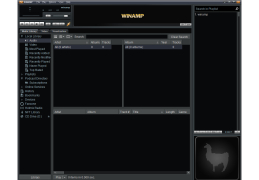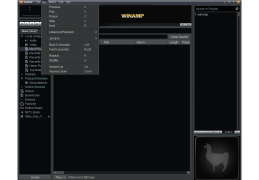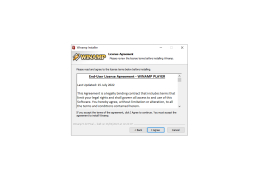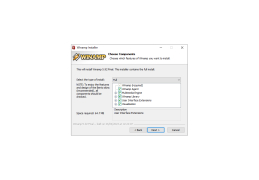Winamp Full
A multi-platform media player application that supports themes and plugins
Instructions: How to install the Winamp media player
Without exaggeration we can say that Winamp is the most famous music file player in the world. Many years ago, this player has climbed to the top of the fame thanks to the high quality of playback and, importantly, free of charge. Today Winamp is a powerful multi-media combine, thanks to which in addition to listening to your favorite songs you can watch movies, listen to a large number of Internet radio stations and even watch Internet TV. The program database contains many radio stations and video channels from all over the world. If necessary, you can sort the channels you are interested in by category.
Winamp Full provides high quality playback for music and video with added features like internet radio and TV.
Full support for playlists, a convenient equalizer and a functional control system have long been the hallmark of this player. With local file management, you can easily organize your existing audio and video recordings into your home collection. For example, the music section is divided into three windows: artists, albums of the selected artist and the tracks window. In addition to the features typical of such programs, Winamp is reinforced by such popular items as "Last Added" and "Frequently Playable".
It's worth mentioning the Winamp add-ons separately. Using them, you can download additional skins and quickly change the look of your player. In addition, a large number of free add-ons are available, which significantly expand the functionality of the player, as well as add new visual images to it.
Another interesting feature is the ability to manage portable devices. Going to the tab of portable devices and connecting your player to your computer, you will immediately get access to all tracks recorded in the device.
Since modern multimedia content is closely connected with the Internet, the developers have included a full-featured Internet browser in Winamp. You can use it to search online for the music you are interested in.
Winamp, as mentioned earlier, has become a huge multimedia station these days, and has two different versions of Standart and Pro. However, if you only need a free player, you can use the Lite version.
- Search and manage add-ons directly from the player;
- Improved support for iPod syncing;
- importing libraries from iTunes;
- access to more than 30,000 radio stations;
- Extended flash video support;
- control Winamp from your browser using your own toolbar;
- Multi-channel support for MP3 Surround;
- Support for synchronization with portable devices;
- support for a large number of skins;
- managing your home media collection;
- playlist support;
- to play music from a CD/DVD;
- a built-in web browser.
PROS
Supports a wide range of formats.
Customizable skins and visualization options.
CONS
Occasionally experiences crashes and freezes.
Lacks advanced audio editing tools.