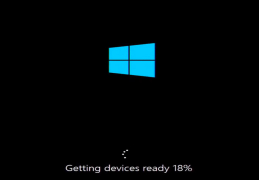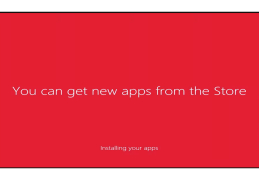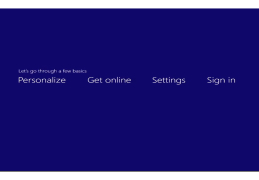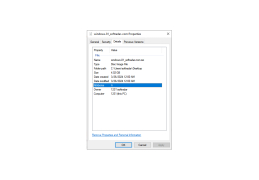Windows 8 has brought a lot of new features to the desktop. Some of them were greeted with enthusiasm and some were rejected by users. So, for example, the concept of complete absence of the Start button has failed completely, and Microsoft has refused it. Back in Windows 8 RMT, there was no Start button, and when the 8.1 update was released, it reappeared. However, there is no previous Start menu now, only the button was returned, but it helps to perceive the new operating system more easily. The main novelty is of course the Metro-style interface, which is designed for touch tablets. It's almost useless on a desktop computer. "Almost" because once you get used to it, you can get a good alternative to the old Start menu. Many users return the old Start menu with special programs, but for nothing. Of course, tastes are not disputed, but such a biased attitude to the Metro-Casing is not justified. A more detailed look at the Start screen and the Application screen will show you that you can start any program installed on your computer faster than with the classic Start menu. And it's not just another advertisement from Microsoft, it's a real experience. But to a new cover and the new concept, of course, it is necessary to get used to it. Windows 8 is necessary, first of all, to owners of sensory tablets and sensory monoblocks. Without touch input, switching to a "eight" is not entirely justified. The only reason you can put Windows 8 on a regular computer or laptop is to update the interface and try out new ideas from Microsoft. Well, that's a good reason, too, and for many people it's a good reason.
Windows 8.1 provides a streamlined, updated interface that allows users to launch any program faster than with the classic Start menu.
1 GB RAM for 32-bit, 2 GB for 64-bit
16 GB hard disk space for 32-bit, 20 GB for 64-bit
DirectX 9 graphics device with WDDM 1.0 or higher driver
PROS
Enhanced security features with Windows Defender.
Built-in cloud storage with OneDrive integration.
CONS
Lacks the traditional Start Menu, causing navigation issues.
Poor app selection compared to other operating systems.
Fraser
Microsoft's Windows 8.1 represents a shift towards embracing the realm of tablets. It introduces a user interface that is optimized for tablet usage along with dedicated apps and improved battery efficiency. Windows 8.1 is available in versions, including home, Pro and Enterprise. One of its features is the introduction of Windows Store Apps that are specifically designed for tablets. Additionally there is a split screen Snap mode for displays and pre-installed apps like Mail, Calendar and Camera. In the version of Windows 8.1 you'll find features such as Windows Media Center, remote desktop access and an encryptable file system. The Enterprise Edition goes further by adding functionalities like Windows To Go, AppLocker, Direct Access to cater to networks. Windows 8.1 puts emphasis on functionality; you can tap your way through the various Windows Store Apps while utilizing tiles to display important information. With its design improved stability and smooth interface experience it not caters to tablet users but also brings practical enhancements for a wider audience albeit with some initial learning required due to the Metro interface.
Fri, Feb 9, 2024