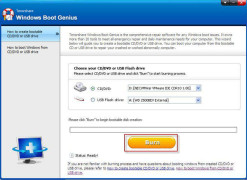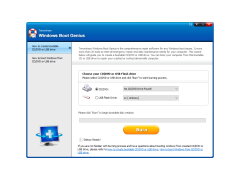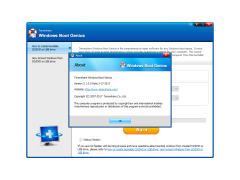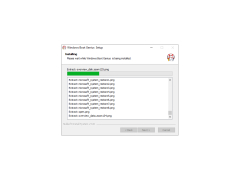Windows Boot Genius
A utility for users to do many functions such as repairing existing problems or issues, and recovering lost files
Operating system: Windows
Publisher: Tenorshare
Release : Windows Boot Genius 3.0.0.1
Antivirus check: passed
This Windows software program is a program that allows users to utilize a multitude of utilities to start your computer from an external disc, which allows users to repair any existing problems or issues, including those having to do with booting the device, restarting the device or other device processes. It allows users to repair Windows systems which are corrupt and also enables users to recover data that has been lost permanently. This could have been the result of emptying the recycling bin or it having been erased somehow.
It allows users to recover lost data, as well as repartition the drive, as well as many more features, which are safety cushions for users who would like to prevent data or file loss. I would highly recommend this to users not only as a holistic utility for all of the features but also as a backup tool in case of a corrupted or wiped device. It allows users to easily wipe a file or folder, or even an entire partition.
It supports 32 and 64 bit, as well as works on various Windows versions such as 7,8 and 10. It is very well versed and does not lead users to feel unsafe or unsure of the security and privacy of their files and data. I think this software is one of the first pieces of software to download on a new device, as it allows users to have the peace of mind knowing that not only are any lost files not irrecoverable but also they can easily wipe the entire drive with a single click of a button. It is very simple and user-friendly, and this makes this program stand out from similar alternatives.
Recover lost data or files and repartitioning with a single clickFeatures:
- Utilities integrated into a single interface
- Simple and user-friendly
- Recover lost files or data
- Repartitioning
- Lifetime license
Supports both 32 and 64 bit systems
Requires external disc drive
PROS
Supports data recovery and backup.
User-friendly and straightforward interface.
CONS
Requires technical knowledge to fully utilize.
Some features may not work on newer Windows versions.
Joshua
Windows Boot Genius, by Tenorshare is a tool for recovering your system allowing you to create CDs, DVDs or USB flash drives to address various Windows boot issues. It offers a range of recovery options, including backing up and restoring Windows operating systems, hard disks and partitions. You can also use it to recover lost or deleted files, such as passwords and product keys. Whether you're dealing with system crashes or accidental file deletions this software provides solutions. It simplifies the booting process by creating media that allows you to access a menu of recovery tools tailored to your needs. In addition to helping with booting issues Windows Boot Genius can assist in recovering passwords and keys ensuring access to data and licensed Microsoft programs. Furthermore its data recovery feature is capable of retrieving lost files from systems or corrupted partitions of the cause. Although the software comes at a price its user friendly interface, clear instructions and robust functionality make it an invaluable asset, for PC users—just remember to maintain your boot media and backup your data.
Tue, Feb 6, 2024