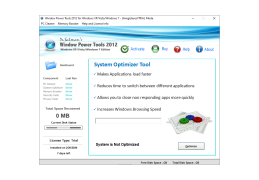Windows Phone Power Tools
This is a complementary extension to the developer tools that come with Windows Phone SDK
Windows Phone Power Tools is an extension for the Windows Phone SDK, which will be useful not only for developers under Windows Phone, but also for ordinary owners of portable devices based on this operating system. Please note that without the above mentioned development environment on your computer, this application will not work!
The main task of Windows Phone Power Tools is to install applications from XAP files on a portable device. This is the container format used in Windows Phone. So, developers of mobile applications will be pleased to know that this extension allows you to update the current XAP-file located on the device, instead of its complete overwrite. Thus, you can easily test new versions of applications, finding "pop-up" errors and defects in the update. Windows Phone Power Tools also allows you to completely eliminate the use of the standard, completely uncomfortable storage shell Isolated Storage.
"Windows Phone Power Tools allows both developers and users to easily install, update, manage, and test applications on their Windows Phone device."
How can this extension help ordinary users? Yes, in general, the same ability to install the application from XAP. Download the necessary program or game in the appropriate container from thematic resources, you can use Windows Phone Power Tools for its subsequent installation on your smartphone / tablet. The extension also includes the basic functions of the application manager for already installed applications. For example, it allows you to delete individual games and programs, start and stop them by pressing a couple of keys, as well as provides basic information about the containers: size, version, attributes, date of last change, and so on.
- Install an application from XAP files on portable devices with Microsoft's mobile operating system;
- to manage the applications already installed on your device;
- access to the IsolatedStorage storage;
- Start and stop applications on your portable device;
- View basic container information;
- Update existing applications using an XAP file instead of overwriting them completely;
- works only if the Windows Phone SDK is installed.
PROS
Supports full file system access, enabling in-depth customization.
Free to download, making it accessible for all users.
CONS
Some features may malfunction.
Not user-friendly for beginners.