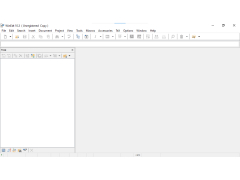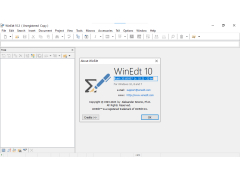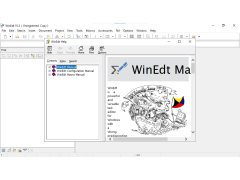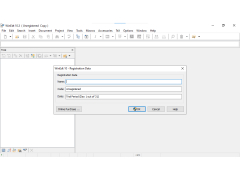WinEdt is a simple ASCII editor that is also designed to create TeX and LaTeX documents. The program is very popular among web developers, as it can work not only with text, but also with HTML-code. The editor initially has a built-in syntax highlighting system and spell-checking for multiple languages. You can also download additional dictionaries from the developer's website if you wish.
You can also use WinEdt to write macros and scripts. It supports many common encodings, has a very user-friendly interface, a rich configuration window and low system requirements. Simply put, it completely justifies its price. Excellent editor that will suit both ordinary users and programmers.
WinEdt's main benefit is its built-in syntax highlighting and multi-language spell-checking, making it ideal for creating TeX, LaTeX, and HTML documents.
Operating system: Windows 7 or higher.
RAM: Minimum 1GB RAM.
Hard Disk Space: 50 MB or more.
Supports ASCII and HTML-code.
RAM: Minimum 1GB RAM.
Hard Disk Space: 50 MB or more.
Supports ASCII and HTML-code.
PROS
Highly customizable with a strong set of default settings.
Includes a robust spell checking feature for error-free coding.
Supports multi-document interface making document comparison easy.
Includes a robust spell checking feature for error-free coding.
Supports multi-document interface making document comparison easy.
CONS
Limited functionality compared to other LaTeX editing software.
Can seem overly complex for beginners.
Lacks comprehensive user tutorials and guides.
Can seem overly complex for beginners.
Lacks comprehensive user tutorials and guides.
Kai
I am an eBook creator, really the winedt giving me the comfortable to work in the text documents, also the speed of the software is quite good, its a really a worth buy