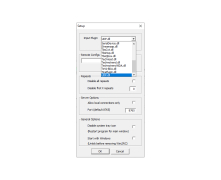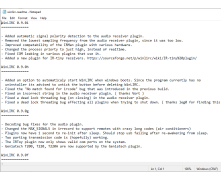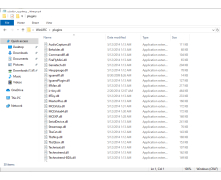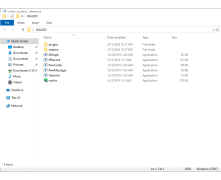WinLIRC
An application that transmits and receives standard infrared remote control signals
WinLIRC is a simple program for controlling infrared devices. By spending a few minutes setting up the application, you will be able to control your computer with an ordinary remote control using infrared signals. The only thing worth remembering is that for the PC to receive the remote control commands, an additional IR receiver must be installed. The device connects to the COM port and is configured in the program menu.
The WinLIRC installation also allows you to control other equipment with infrared signal control technology from a computer (e.g. stereo equipment).
WinLIRC allows users to control their computer and other infrared devices using a simple remote control.
- saving human resources;
- support of the majority of RC panel models from televisions and video recorders (except for some domestic Panasonic consoles and devices);
- convenience and ease of use;
- the ability to control all equipment in the apartment that receives infrared signals;
- a lot of supported plugins;
- frequent updates and additions.
- Compatible with Light Alloy, WinAMP, IREx, SlyControl.
PROS
Lightweight and minimalistic on system resources.
Compatible with many remote control devices.
CONS
Lacks proper documentation and support.
Frequently crashes, causing inconvenience.
Aiden
WinLIRC has emerged as a solution, for transmitting and receiving infrared remote control signals. It allows you to control computers or stereo equipment that use these signals. The best part is that you don't need to install it , just you can run it from any folder. Also uninstalling is as easy as removing the folder its stored in. Sometimes during the setup you might encounter issues due to plugins. Once you configure them correctly you can easily select the plugins you want to use and manage the system tray icon for operation. If there is any problem with configuration error, notifications will prompt you to test the output. The responsiveness may vary depending on which plugin you have selected. Once everything is set up and configured you can exit WinLIRC and use IRGraph to display the signal. Don't worry about if it is being intrusive – WinLIRC stays unobtrusive in the system tray so it won't disrupt your activities. While it excels at decoding and receiving signals its standalone usage may be limited. You might need applications or client utilities to interpret the decoded signals effectively. Over all WinLIRC offers transmission and reception of standard infrared remote control signals with an easy setup process. Just keep in mind that it might require some tools, for interpreting those decoded signals.
Wed, Jan 31, 2024