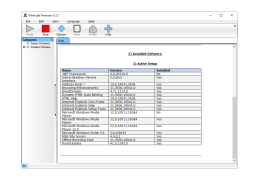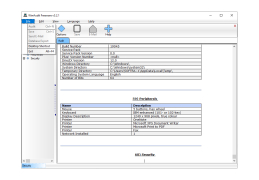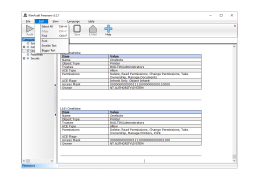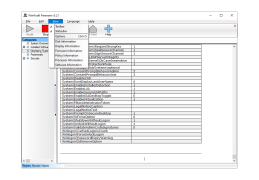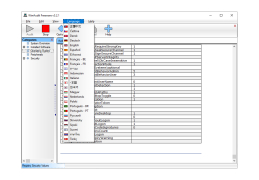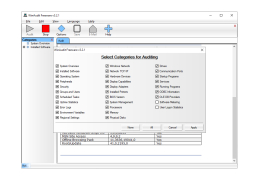WinAudit
Application that reports on hardware, software and configuration of a Windows computer
The WinAudit program allows you to perform a detailed analysis of your computer. And, not only its hardware and installed software, but also network settings, security settings and much more.
The report prepared by the program can not only be viewed on the screen, but also saved in TXT, HTML, CSV or PDF formats.
WinAudit provides a comprehensive analysis of your computer's hardware, software, and network settings, ideal for rapid, detailed system audits.
WinAudit is free and has a multilingual interface. It also requires no installation, making it an ideal tool for those who need to audit different machines in seconds at the touch of a button.
- ease of use and ease of use;
- works without an installation;
- Export results to CSV / HTML / PDF / text / XML files;
- sending the report to e-mail;
- export of databases;
- working with the command line;
- is fully documented.
PROS
Generates detailed, easily exportable reports.
Free to use with no installation required.
CONS
Lacks real-time monitoring capabilities.
No option for scheduled audits.
Joseph
WinAudit is a user software that aims to help you conduct an assessment of both your hardware and software. It provides an inventory of your system neatly organized into categories and accessible in various formats. To start the audit process simply click the "Audit" button and within moments you'll have a report at your fingertips. This report covers everything from installed software and hardware devices to processors, memory, physical disks, drivers, running programs, services and more. You have the flexibility to save the report in formats like HTML, TXT, XML, CSV or password protected PDFs. Printing or emailing it is also an option. What sets WinAudit apart is its support for over 21 languages. Making it an ideal choice for users who value simplicity and is also ease of use. Moreover this program boasts an interface which offers versatility by allowing you to export audit data to an existing database through ODBC connections. Overall WinAudit proves itself as a tool for those who seek insights into their computers configuration by Providing essential information for troubleshooting and system planning purposes. The best part of WinAudit is that it doesn't require any installation; hence it won't alter your Windows registry keys and You can even store the program on a device. The programs user interface is easy to navigate and has a more appealing design compared to similar products we've tested. Upon starting it, WinAudit automatically displays information about the software and hardware environment. This allows you to access details about installed programs (including software updates), the operating system and connected peripheral devices.
Tue, Feb 6, 2024