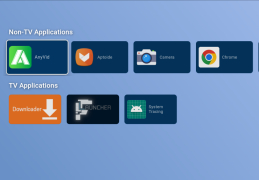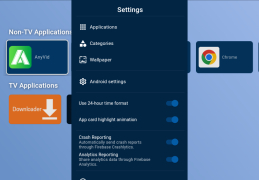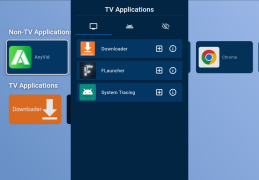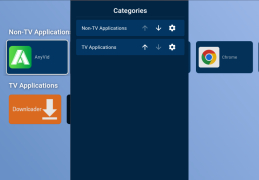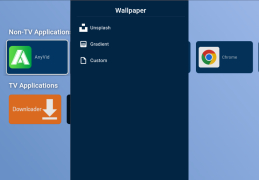FLauncher
This allows for files to be started on Windows
FLauncher is a quick-start panel. With the help of this application, the user can create links to frequently launched files and programs in a convenient structured form. The launch panel can contain an unlimited number of shortcuts, and they can be distributed among thematic tabs. Users can customize the number of shortcuts on each tab, as well as use individual icons for each tab. The Quick Start Panel can be displayed on top of the other open windows. Transparency and autorun are supported. The last opened files and applications are listed in a special list, from where they can be quickly launched. There is a soundtrack. The program settings can be exported to an external file. There's skin support. To place a new shortcut on the panel, simply drag and drop it from the desktop. For each of the shortcuts you can set additional launch parameters, add an icon and description.
FLauncher efficiently organizes and provides quick access to frequently used files and programs.
Minimum 512 MB RAM
10 MB free hard disk space
.NET Framework 4.5 or higher
PROS
Customizable to suit individual preferences.
Boosts productivity by speeding up application launches.
CONS
Requires significant system resources to run smoothly.
No integrated search function for apps or files.