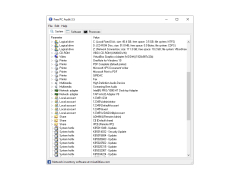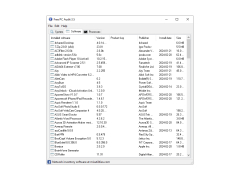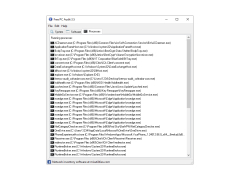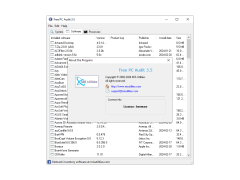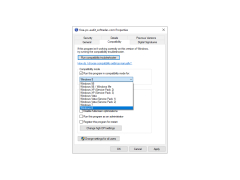Free PC Audit
by MIS Utilities
Provides an audit for windows servers
Free PC Audit is a free tool that will show you all the information about your software and hardware. Free PC Audit extracts detailed information about all the devices on your computer, installed software with versions and license keys. Free PC Audit does not require installation and can be used as portable software. It can be run from removable media, namely CD-ROM, USB flash, flash card, or floppy disk. This professional tool was designed to gather and demonstrate maximum information about the system.
"Free PC Audit enables comprehensive hardware and software audit without requiring installation."
Windows XP/Vista/7/8/10 Operating System
A USB flash or CD-ROM drive
Minimum 512MB of RAM
2MB free hard drive space
A USB flash or CD-ROM drive
Minimum 512MB of RAM
2MB free hard drive space
PROS
Easy to use with a user-friendly interface.
Provides detailed hardware and software reports.
Absolutely free with no hidden costs.
Provides detailed hardware and software reports.
Absolutely free with no hidden costs.
CONS
Lacks advanced features for in-depth system analysis.
May show inaccurate information about system hardware.
Doesn't include troubleshooting or repair tools.
May show inaccurate information about system hardware.
Doesn't include troubleshooting or repair tools.
Kyle
As you can infer from its name, Free PC Audit is a free software tool that provides all the information on your computer’s software and hardware. It stores detailed information about every app, file, and license keys on your computer. The nice thing about Free PC Audit is that you do not have to download it to your computer. If you are low on memory space, you can download Free PC Audit to a USB flash drive, and plug it to use on your computer.
Ewan
Built to supercharge your IT help desktop.
Best practice ITSM
workflows.
Powerful integrations
with IT management
apps.
Smart
automation.
Extensive reporting
capabilities. Codeless
customizations Deploy on cloud or
on-premises.
Trusted by the world's best organizations.
Samuel
This is a free, portable system information tool that gathers information about your system including hardware, software, product keys, and processes
Josh
Free PC Audit is a free portable information system tool extracts information about all software and hardware of our system includes our installed software's product key, version, and processes.
it's best choice to know about our system details installed software details.
Isaac
PC Audit for Windows is nice because first off it is free! No catches no gimmicks! Totally free! This is a great freeware system software that helps me feel more secure about my pc and laptop. I am highly happy about this purchase. I like how it shows me all software and key components that are installed in my computer. I never have to wonder what is being downloaded or installed without my knowledge. This program really steps out and keeps me there.
Riley
Acquire total perceivability into all record access and alterations in Windows document server. Free PC Audit is a convenient application that permits us to acquire assorted data about the product and equipment that is introduced on a PC. Free PC Audit likewise shows us the rundown of projects that run when the framework is started, the cycles that are being run and the security refreshes that are introduced.
Ruaridh U******s
PC Audit is a free, open-source system and hardware analysis tool for Windows-based computers. It gives you detailed information about your hardware and software, including the installed operating system, processor type and speed, RAM, hard drives, memory type, graphics card and more. It can also detect and report issues with your system, such as missing drivers, incorrect BIOS settings, and more.
Matthew T*****t
I recently used Free PC Audit software to evaluate the performance of my computer. Upon installation, the program ran quickly and provided a comprehensive overview of my system. It was easy to understand the information presented to me, and the audit provided a detailed analysis of my hardware, software and network settings. I was pleased to see that the software was able to detect hardware issues, as well as identify security threats on my system. The software also gave me the option to create a detailed HTML report of the audit. All in all, I found Free PC Audit to be a useful tool for assessing the health of my computer.
Arran G******n
I found Free PC Audit to be really usefull for monitoring my computer's performance, but I'm not sure if it's 100% accurate as it did report some incorrect information at times.
Riley Aramaki
Free PC Audit software is a system information tool that provides users with detailed information about their computer's hardware and software. It allows users to view information such as the operating system, CPU, RAM, hard drive, graphics card, and installed software. This software is easy to use and provides a comprehensive report that can be exported to various file formats. Additionally, Free PC Audit can be run from a portable device without installation. Overall, this software is a useful tool for anyone who wants to know more about their computer's specifications and installed software.
Cole
This software quickly delivered detailed system analysis, but required technical expertise to fully understand the results.
Archie
Efficient, user-friendly, detailed system information.
Lewis
Comprehensive, user-friendly, detailed system information.
Mason
Detailed analysis, hardware and software.
Alfie
Reliable, comprehensive PC diagnostic tool.
Ryan
1. Finds specs, great for PC troubleshooting.
2. Shows computer details, helps with tech support.
3. Easy program to find PC information.
4. Good for checking computer performance and errors.
5. Tells you all about your PC. Very helpful.
6. Useful for checking hardware and software on computer.
7. Gives you detailed info on your computer, free!
8. Great tool for checking PC specs and issues.
9. Helps you understand what's inside your computer.