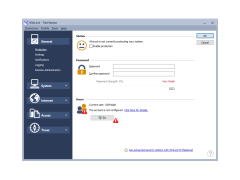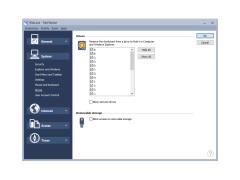WinLock
Allows for protection of computer against hackers
Operating system: Windows
Publisher: Crystal Office Systems
Release : WinLock 8.21
Antivirus check: passed
WinLock is a program that allows you to provide additional data security on publicly available computers. After a specified period of time, the utility blocks the system until the correct password is entered. This ensures that only authorized users can access confidential information on your PC.
WinLock allows you to restrict access to important system resources - Control Panel, Desktop and Registry. And also disable Windows hotkeys (for example, Alt-Ctrl-Del, Alt-Tab, Ctrl-Esc, etc.), hide the Start button and Taskbar.
WinLock provides robust protection for your data and system settings by restricting access and allowing only authorized users to unlock it.
A built-in parental control system allows you to activate filters that allow you to access sites that are useful for learning and reading, and to block those that you do not want to visit.
With WinLock, you can also prevent access to selected files, applications, and favorite Windows Explorer entry points (Trash, My Computer, etc.), USB, and hard drives. In addition, the program can be managed and configured remotely using the WinLock Remote Administrator.
Supports both 32-bit and 64-bit operating systems. Has a multilingual interface.
- System Restrictions - Disable command line, Control Panel, Safe Mode, and more;
- Access time limitation - control how long other users can use the computer;
- Restriction of the Start menu - selectively hiding menu items, blocking the context menu;
- Internet access control - allowing access only to trusted sites and blocking all other resources
- Software filter - to block access to loaders, games, messengers or CDs;
- Hide Disks - hide your system and network drives in Windows Explorer;
- Logging - monitors changes to the Windows shell and records those changes to the log file and others.
PROS
Easy to use with intuitive and customizable settings.
Effectively restricts access to sensitive data or software.
CONS
Occasional slowdowns during system operation.
Inconsistent customer support responsiveness.