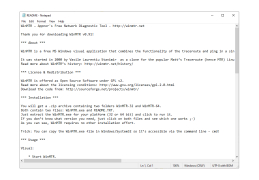WinMTR
A free MS Windows visual application that combines Ping and Traceroute functions into an easy-to-use-function
WinMTR is a clone of the popular traceroute program running under the Linux operating system. The program combines the capabilities of tracert and ping commands.
The program displays full statistics for each router:
WinMTR allows you to accurately diagnose and pinpoint network issues by combining the capabilities of tracert and ping commands.
Hostname is the IP address or domain name of the router.
No is the router number.
Loss % is the number of responses lost as a percentage of a specific router.
Sent is the number of requests that have been sent to a specific router.
Recv is the number of responses received from the router.
Best is the shortest delay time.
Avrg is the average delay time.
Worst is the longest delay time.
Last is the most recent packet delay time that was received.
The WinMTR program allows you to clearly see which of the routers is working slowly or not at all, losing data packets. The button called Export TEXT allows you to save the received data in a text file.
Requires internet connection for function
Minimal disk space available for installation
Requires administrative permissions for installation
PROS
Open-source, no need for expensive licenses.
Straightforward interface, user-friendly for beginners.
CONS
Lacks detailed instructions for novice users.
Limited functionalities compared to other similar tools.
Ollie
WinMTR is a network diagnostic software. It only supports the Windows operating system. It is a very lightweight application. It can also be used as a portable software.
Sat, Mar 23, 2024
This software combines the functionality of the trace route and ping in a single network diagnostic tool. It works on 32 and 64 bit versions both flawlessly. This software can be used without having the hassle of creating more entries in the Windows registry. Therefore, the risks for breaking something on the kernel stage is often close to null.