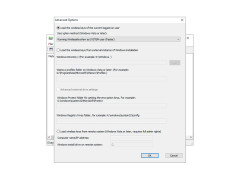WirelessKeyView
by Nir Sofer
A tiny portable tool which recovers and display sstored wireless network security keys/ passwords
WirelessKeyView restores all wireless network keys (WEP/WPA) stored on your computer in the standard Windows XP 'Wireless Network Configuration' service. The program will allow you to easily save all keys in text/html/xml files or copy them from the clipboard.
WirelessKeyView does not require additional files, such as DLLs, or installation. Simply copy the executable file (WirelessKeyView.exe) to any folder from which you want to run the program.
WirelessKeyView's main benefit is its ability to easily recover and save all wireless network keys stored on your computer.
Command line options:
/stext - saves the list of all wireless keys in the text file;
/stabular - saves the list of all wireless keys in a tabular text file;
/shtml - saves the list of all wireless keys in the HTML file;
/sxml - saves the list of all wireless keys in the XML file.
Windows operating system required.
Must have 'Wireless Network Configuration' feature.
Ability to read .exe files needed.
Must have 'Wireless Network Configuration' feature.
Ability to read .exe files needed.
PROS
Recovers lost or forgotten Wi-Fi passwords easily.
Supports all Windows versions from 2000 to 10.
Compact, portable and doesn't require installation.
Supports all Windows versions from 2000 to 10.
Compact, portable and doesn't require installation.
CONS
May raise false positives in some antivirus programs.
Lacks a user-friendly interface for non-tech-savvy individuals.
No active development or regular updates for the software.
Lacks a user-friendly interface for non-tech-savvy individuals.
No active development or regular updates for the software.
Cole
WirelessKeyView recovers all wireless network security keys/passwords (WEP/WPA) stored in your computer by the 'Wireless Zero Configuration' service of Windows XP or by the 'WLAN AutoConfig' service of Windows Vista, Windows 7, Windows 8, Windows 10, and Windows Server 2008