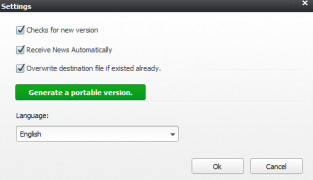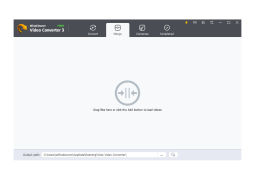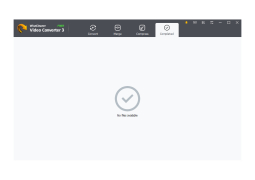Operating system: Windows
Publisher: Wise Cleaner
Release : Wise Video Converter 3.0.2
Antivirus check: passed
Wise Video Converter is an extremely easy to use downloadable software which is able to convert all of the different types of video formats in just one simple click. This software is free for you to try, but don't forget, the trial version is only able to allow you to convert videos that are only 30 minutes in length. The registered version, however, can handle up to full movies. Batch conversion is also supported, which means that you are able to convert a batch of videos with just one simple click of the mouse. There is also a portable version that is available, so that means, as long as you have your PC, phone, tablet, or whatever electronic device you have the converter downloaded on, you can use it on the go. One of the best functions of this software is that it also allows the user to convert any format video to an MP3. There are several other video formats this video converter supports, such as; 3GP, DAT, F4V, AVI, AVM, WMV, MP4, Mpeg, RMVB, and many many more. The most recent version of Wise Video Converter will operate on Windows XP all the way to Windows 8. There are several different visual cues that will teach the user how to use this software, specifically while the software is being downloaded. The dropped file boxes are labeled to the point where it is almost elementary. If you are using a PC, phone, or even tablet, those are labeled for you, and that is specifically where your dropped file will go, see simple. Once the file is dropped, there is a thumbnail the users can preview. The expected speed of conversion is also wonderful because it is not only quick but very simple. Don't forget that all different brands of devices and electronics are supported by this software—for example, your cell phone, tablet, laptop, etc. You cannot only stop your conversion once it has started, but you also can pause it and then continue it once again. You also have the option to add an unlimited amount of videos to your conversion list, and one-click is all that is needed to keep the conversions going.
Convert your videos with just one click and dragFeatures:
- It also converts to MP3.
- Converts all formats from all devices
- Windows Vista, Windows XP, Windows 7, 8 and 10
- Portable versions of this product are available.
- Works with 32 and 64 bit
Supports 32-bit and 64-bit systems
Sufficient storage for software installation
PROS
Easy to navigate interface.
Fast conversion speed and high-quality output.
CONS
Interface is not intuitive or user-friendly.
No advanced editing features available.