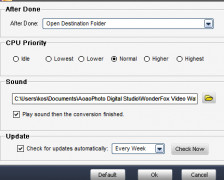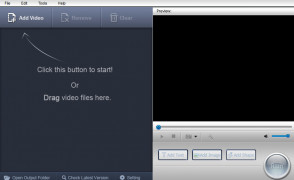Wonderfox Video Watermark
An autorization and protection for your video clips
Operating system: Windows
Publisher: WonderFox Soft, Inc.
Release : Wonderfox Video Watermark 3.2
Antivirus check: passed
Often, several people claim to be the owner of video clips they just saw over the internet. Some will also argue that being the creator of some content. This is a major war over the internet and several social media platforms. And I must conclude that there is a solution to that. Wonderfox video watermark software is a window application that allows you to add a watermark to your recorded clips, such that you have the protective right towards the content. Let's imagine, making a clip and adding your phone number, company name, Instagram handle, twitter handle to the clip as a watermark, and this already has made it difficult to be stolen. Wonderfox video watermark software has given you a way to protect your content (branded). So whenever anyone sees your video content, they see the text in the watermark, making it difficult to be stolen or claimed. This software, "Wonderfox watermark," is unique in its ways; this software does not only give you the privilege of adding text alone as a watermark but also allows Images and shapes. You are unlimited with the use of this software, as it gives you the flexibility and creativity to do what you want with your video clips. The easy to use interface makes it a software that everyone can use on their own. Wonderfox watermark software also gives you control over your watermarks in the video by allowing you to control it through the timeline, that is, you can decide where each watermarked image, text or shape appears and disappears. The software also came with a setting to change the opacity of the watermark. These settings allow you to change the contrast of the watermark. You can increase or decrease the brightness of the designed watermark. Just like a presentation, Wonderfox watermark software gives you the option of adding various effects to the watermark. Examples are spin-in, fadeout, revolving icon, scrolling subtitle, etc.
The main benefit of using Wonderfox Video Watermark software is its ability to protect video content by adding personalized watermarks, which prevents unauthorized use.Features:
- Easy to use graphics interface
- Design Effects for watermark
- Support image and text watermark
Processor: 1 GHz Intel or AMD
RAM: Minimum 512MB
Hard Drive Space: At least 50MB for installation
PROS
Comes with ample watermarking customization options.
Simple and user-friendly interface for easy navigation.
CONS
Does not support all video formats.
Complicated interface for beginners.