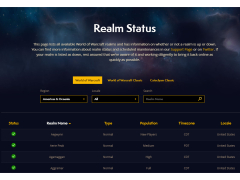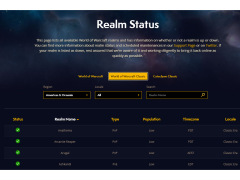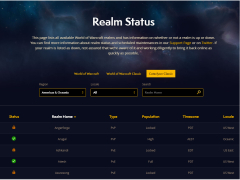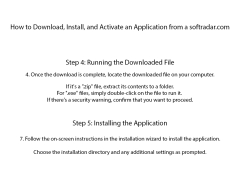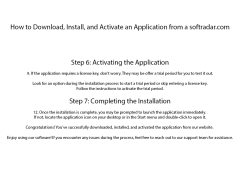WoW Realm Status
by michbeck
WoW Realm Status is a tool for monitoring World of Warcraft server status and latency.
WoW Realm Status is a software application for monitoring the status of World of Warcraft (WoW) realms. It provides real-time information about the current status of each realm, including latency, player population, and whether or not the realm is currently open for players. It also provides detailed information about each realm, including the realm type, language, time zone, and more.
• Monitor the status of all WoW realms in real-time.
• View the current latency, population, and status of each realm.
• Detailed information about each realm, including type, language, and time zone.
• Automatically refresh data to get the latest information.
• Easily access historic data to view past performance.
• Create custom notifications to be alerted to changes in the status of a realm.
• Save and export data to use in other applications.
• Customize the look and feel of the application.
• Available in multiple languages.
WoW Realm Status is designed to make it easy to keep track of the status of all WoW realms. It provides real-time information about the current status of each realm and detailed information about each realm. It also allows users to create custom notifications to be alerted to changes in the status of a realm and save and export data to use in other applications. The application is customizable, so users can tailor it to their own needs. It is also available in multiple languages.
WoW Realm Status is a must-have for any serious WoW player. It provides a convenient way to keep track of the status of all WoW realms and provides detailed information about each realm. It also allows users to create custom notifications to be alerted to changes in the status of a realm and save and export data to use in other applications. The application is customizable, so users can tailor it to their own needs. It is also available in multiple languages.
The WoW Realm Status allows players to quickly and easily check the availability of their preferred realms.Features:
• Monitor the status of all WoW realms in real-time.
• View the current latency, population, and status of each realm.
• Detailed information about each realm, including type, language, and time zone.
• Automatically refresh data to get the latest information.
• Easily access historic data to view past performance.
• Create custom notifications to be alerted to changes in the status of a realm.
• Save and export data to use in other applications.
• Customize the look and feel of the application.
• Available in multiple languages.
WoW Realm Status is designed to make it easy to keep track of the status of all WoW realms. It provides real-time information about the current status of each realm and detailed information about each realm. It also allows users to create custom notifications to be alerted to changes in the status of a realm and save and export data to use in other applications. The application is customizable, so users can tailor it to their own needs. It is also available in multiple languages.
WoW Realm Status is a must-have for any serious WoW player. It provides a convenient way to keep track of the status of all WoW realms and provides detailed information about each realm. It also allows users to create custom notifications to be alerted to changes in the status of a realm and save and export data to use in other applications. The application is customizable, so users can tailor it to their own needs. It is also available in multiple languages.
The technical requirements for a WoW Realm Status software depend on the type of software being created. If the software is a web-based application, it will require a web server and database system for data storage and retrieval. The software will also require a programming language such as PHP or JavaScript, as well as a web framework such as Laravel or Express. The software will also need to be compatible with the World of Warcraft API.
If the software is a desktop application, it will require a programming language such as C#, Java, or Python, as well as an IDE such as Visual Studio or Eclipse. The software will also need to be compatible with the World of Warcraft API.
If the software is a desktop application, it will require a programming language such as C#, Java, or Python, as well as an IDE such as Visual Studio or Eclipse. The software will also need to be compatible with the World of Warcraft API.
PROS
Allows real-time tracking of World of Warcraft server status.
Provides accurate and updated data for better gaming experience.
User-friendly, easy to understand with a simplified interface.
Provides accurate and updated data for better gaming experience.
User-friendly, easy to understand with a simplified interface.
CONS
May not update in real-time, causing occasional inaccuracies.
Interface can be unintuitive and difficult to navigate for new users.
Lacks information on some smaller or less popular realms.
Interface can be unintuitive and difficult to navigate for new users.
Lacks information on some smaller or less popular realms.
Callan M*******u
I've been using WoW Realm Status for a few months now, and I'm quite impressed with it. The interface is easy to use, and it gives me a complete overview of all realms and their current statuses. It's great to be able to check the latency, the population and the queue status at the same time. The software also displays the recent server maintenance, which is very helpful. I'm glad I can monitor the status of all my favorite realms in a few clicks. I also like that it automatically updates, so I don't have to worry about checking it every time. Overall, I'm very satisfied with this software.