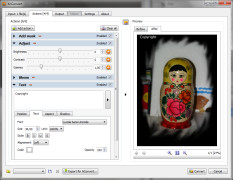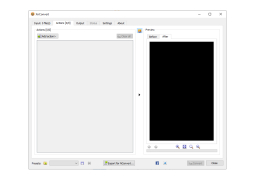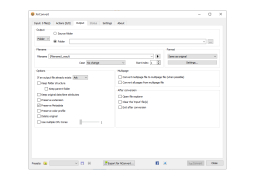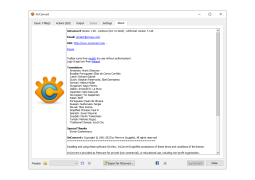Operating system: Windows
Publisher: XnSoft
Release : XnConvert 1.92.0
Antivirus check: passed
XnConvert for Windows is a software that I have only used twice while I was in college, but it was definitely memorable. It allows for an individual to process or edit pictures in groups or batches rather than having to do it individually. This saves a lot of time when you're an amateur photographer or you're working on a group project and focusing on each independent picture is not required or worth the time. The marketing project I was working on required my group to compile a photographic display that would entice average people to buy products. My team and I went around taking pictures of all these products that we would use in our project from various stores in our college town and a nearby city. After we returned from our excursion and uploaded the pictures to a computer we noticed several things. One, all of the pictures were sideways; we're not sure how this happened, but we had to deal with it and I forgot to mention, we had over 100 pictures. Two, the exposure was really high for some reason; later finding out that the camera we used had a damaged lens and it was attempting to compensate for the lighting issue. So, we started modifying these pictures manually and were getting fed up very quickly, because some of our members had bailed on us. So, we decided to look on the web to find an easier way of doing these edits. We then came across XnConvert and decided to give it a shot. This software saved a lot of time and was well worth it.
Features:
- Being able to rotate
- adjusting the exposure
- adding text
- placing a watermark
- revamping the color of the pictures
Overall, this product was a huge time saver and I would recommend it for anyone who needs to perform simple picture edits but in bulk.
It saves a lot of time by allowing groups of pictures at a time
It was a simple software to use and convenient.
PROS
Offers bulk editing and conversion options.
Free to use with a user-friendly interface.
CONS
Cannot process files larger than 1GB.
The interface is not intuitive.